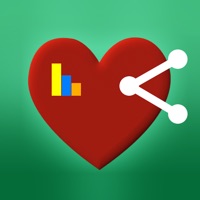Connexx Smart Connect Status
Are you having issues? Select the issue you are having below and provide feedback to Connexx Smart Connect.
Problems reported in the last 24 hours
Summary of Connexx Smart Connect Problems 🔥
- Cannot control volume of phone sounds
- Directional setting changes on its own
- App is temperamental
- Bluetooth connection breaks off a lot
- Doesn't help much with hearing
- Cuts out when turning head to the right or left
- Drops call or signal
- Doesn't hold a charge
- Locks into streaming audio mode
- Becomes disconnected from phone
- Disconnects from one hearing instrument
Have a Problem with Connexx Smart Connect? Report Issue
Common Connexx Smart Connect Problems & Solutions. Troubleshooting Guide
Contact Support
Verified email ✔✔
E-Mail: apps@sivantos.com
Website: 🌍 Visit Connexx Smart Connect Website
Privacy Policy: https://www.signia.net/service/signia-app-privacy-policy/
Developer: Sivantos Pte. Ltd.
‼️ Outages Happening Right Now
-
Apr 05, 2025, 04:05 AM
a user from Brisbane, Australia reported problems with Connexx Smart Connect : Connection
-
Started 3 minutes ago
-
Started 9 minutes ago
-
Started 11 minutes ago
-
Started 12 minutes ago
-
Started 12 minutes ago
-
Started 12 minutes ago
-
Started 21 minutes ago