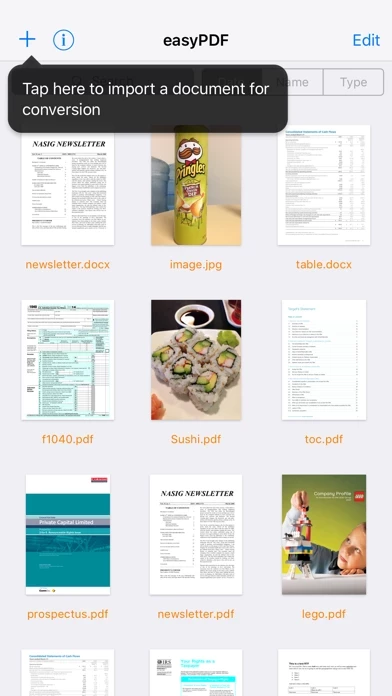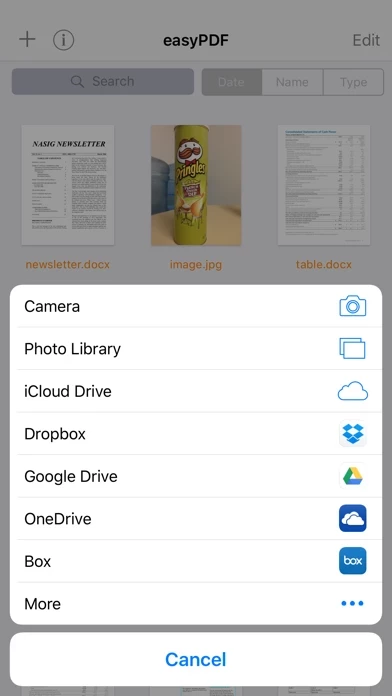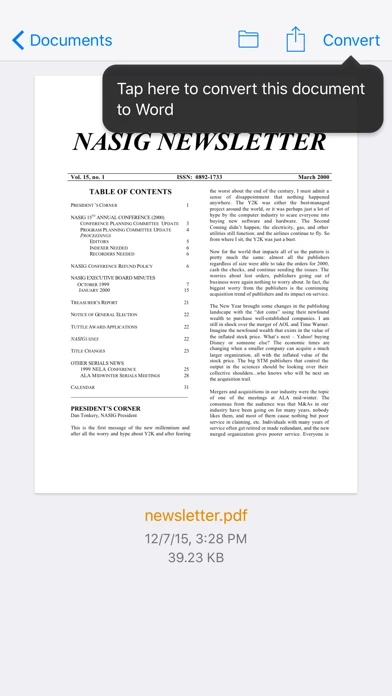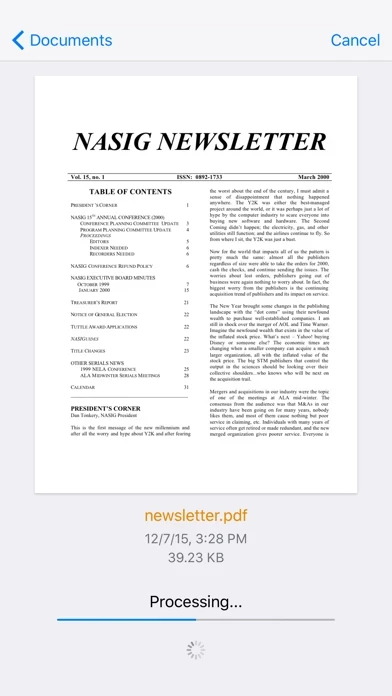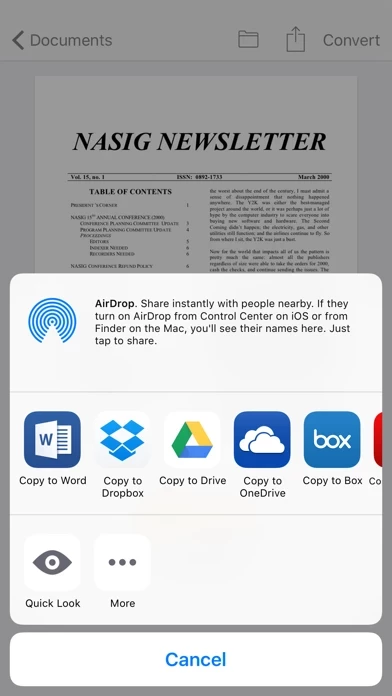easyPDF - PDF to Word Software
Company Name: BCL Technologies
About: BCL Technologies is a PDF software and consulting company offering software solutions.
Headquarters: San Jose, California, United States.
easyPDF Overview
What is easyPDF? easyPDF is a PDF conversion app that allows users to convert PDF to Word and create PDF files from Office. It is compatible with various apps and cloud storage services, making it easy to import and export files. The app also provides instructions that apply to virtually every app that can store and move PDF files.
Features
- Convert PDFs to Word documents and back to PDF for easy editing
- Import files for conversion from apps such as Adobe Reader, Dropbox, OneDrive, and Google Drive
- Import and export files from iCloud Drive and other compatible apps
- Drag and drop files from/to other compatible apps in iPad (requires iOS 11 and later)
- Provides instructions for easy use with various apps that store and move PDF files
- Note: may not be able to produce an editable Word document for scanned PDFs or PDF forms.
Official Screenshots
Product Details and Description of
this app is the best PDF conversion app that allows you to convert PDF to Word and create PDF files from Office. Use this app with any Word Processing app, email app, or cloud storage. Features: • Edit PDFs by converting them to Word documents and then converting them straight back to PDF. • By using the “Open in another app” button, you can import files for conversion from apps such as Adobe Reader, Dropbox, OneDrive, Google Drive, and many more. • You can import and export files from iCloud Drive and other compatible apps such as Dropbox, Google Drive, and Box directly from within the this app. • You can drag and drop files from/to other compatible apps in iPad (requires iOS 11 and later). • Easy to follow instruction apply to virtually every app that can store and move PDF files. This product may NOT be able to produce an editable Word document if one of the following conditions applies to your PDF: • Your PDF was created by a scanner • Your PDF is a form this app is a product of BCL Technologies. For more information about our document conversion solutions, check out www.pdfonline.com or www.bcltechnologies.com.
Top Reviews
By Amaher84
Just what the DOC ordered:)
I needed to do a mail merge, but only had a PDF of the form. Went online and found tons of websites that would charge you for creating a doc from a pdf, but I’m skeptical since I’ve been disappointed in the past with the quality only after having paid for a service such as this. Decided to search for an app and found this free one, so gave it a go! It allowed me convert to the complex PDF to an editable Docx file in minutes and didn’t screw up any of the boxes or info! Amazing! I could then do the mail merge with an excel file, saving me hours of handwriting in names and info! Very pleased.
By MeEncantaDiseñar
Works Perfectly on iPad Pro
I am a student who needed to convert a textual study guide from a PDF to a Word document on an iPad Pro so that I could edit the study guide’s text. This application worked like a charm! I was surprised when it instantly converted roughly 40 pages of text (in PDF format) to a Word Document. I was able to easily open and save the document in Word after converting it. Everything is now editable in Word—including the headnotes and footnotes. I never write reviews, but this application just saved me about 20 hours of work re-writing a study guide, so it seems worth the five minutes to thank the app developers!
By bridge11
Truly a life saver!
I was down to the wire, needing changes made to a document that I no longer had the original to. I tried numerous other apps that didn't "recognize" the text nor get me any where near an editable version of the PDF. this app was exactly what I needed and worked amazingly easy, and quicker than I would have ever hoped! Just click on the PDF (mine was an attachment to an email), choose to send to this app, then choose to open in Word. It was converted in the exact same format, in mere seconds! Edit, save, and converted back to a PDF with one more click! Thank you, thank you, thank you!