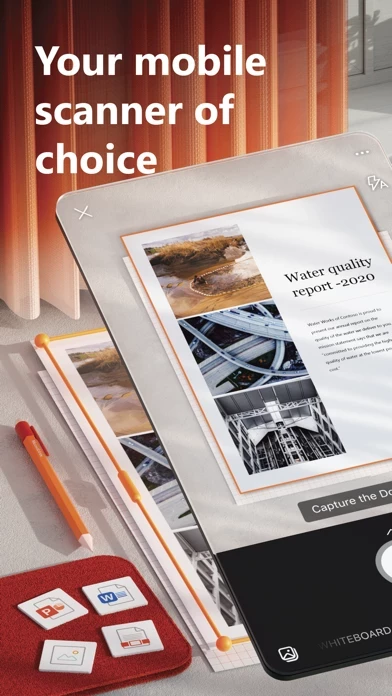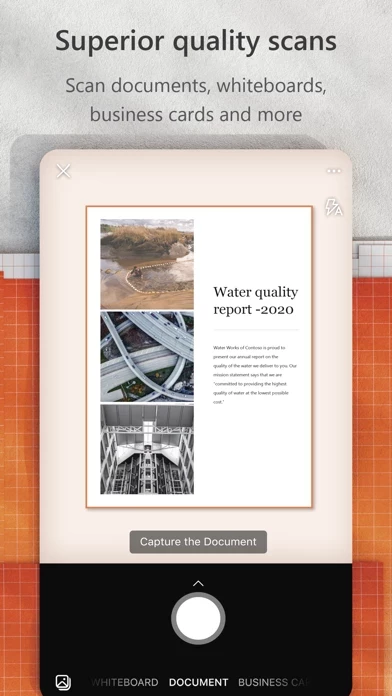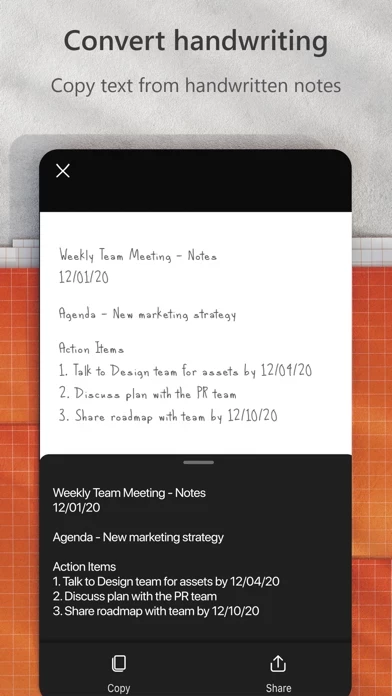Microsoft Lens Reviews
Published by Microsoft Corporation on 2023-09-25🏷️ About: Microsoft Lens is a productivity app that allows users to capture and enhance images of whiteboards and documents, convert them into various file formats, and save them to OneNote, OneDrive, or their local device. It is useful for both work and school settings, allowing users to digitize and organize notes, receipts, and other documents.