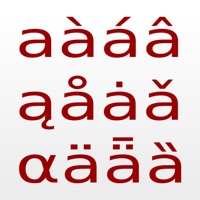UniChar — Unicode Keyboard Status
Are you having issues? Select the issue you are having below and provide feedback to UniChar — Unicode Keyboard.
Summary of UniChar — Unicode Keyboard Problems 🔥
- Unichar keyboard not showing up for some users after recent update
- Missing specific characters, such as "combining macron below" U+0331
- Search function is broken and not returning accurate results
📋 1 Reported Issues:
Hi, I recently downloaded Unichar on my iPhone because I wanted to use the keyboard. Instructions on Unichar app are to go to Settings > Unichar > Keyboard. However, even though I have downloaded the app and it is on my homescreen, Unichar does *not* appear anywhere in my Settings. Advice?? (I've already tried turning my phone off and on again.) Thanks!
Have a Problem with UniChar — Unicode Keyboard? Report Issue
Common UniChar — Unicode Keyboard Problems & Solutions. Troubleshooting Guide
Table of Contents:
Contact Support
Verified email ✔✔
E-Mail: mail@tim-wunderlich.de
Website: 🌍 Visit Unicode Keyboard Website
Privacy Policy: https://tim-wunderlich.net/stuff/unicode-keyboard-privacy-policy
Developer: Tim Wunderlich
‼️ Outages Happening Right Now
-
Started 2 minutes ago
-
Started 3 minutes ago
-
Started 9 minutes ago
-
Started 15 minutes ago
-
Started 18 minutes ago
-
Started 18 minutes ago
-
Started 21 minutes ago