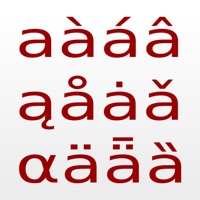Contact UniChar Unicode Keyboard Support
Company Name: Jordan Hipwell
About: UniChar is a powerful yet beautiful Unicode character app and keyboard that
allows you to quickly find, type, and work with special symbols.
◣
“UniChar
is a cool little app and keyboard, and offers access to a huge world of Unicode
characters that are otherwise absent within the standard iOS keyboard.
UniChar Unicode Keyboard Customer Service 💢
The following contact options are available: Pricing Information, Support, General Help, and Press Information/New Coverage (to guage reputation). Discover which options are the fastest to get your customer service issues resolved.
NOTE: If the links below doesn't work for you, Please go directly to the Homepage of Jordan Hipwell
Verified email ✔✔
E-Mail: mail@tim-wunderlich.de
Website: 🌍 Visit Unicode Keyboard Website
Privacy Policy: https://tim-wunderlich.net/stuff/unicode-keyboard-privacy-policy
Developer: Tim Wunderlich
3 Most reported problems 😔💔
Was working flawlessly but now won’t show up in Settings>General>Keyboards
by Cyntrifical
As the title says, Unichar was working flawlessly and has been for quite some time. I mainly used it as a add on keyboard for the keyboard function. Up until very recently everything was working fine but now it’s not showing up in the Settings->General->Keyboards nor ->Add new keyboards. I don’t know if it was a recent update that broke this for me. I’m on iOS 13.5.1 (due to work related reasons) hoping dev can figure this one out and soon I hope as I use Unichar on a daily basis (hence why I paid for all categories).
Buggy, missing characters, search is broken
by Erinspice
I need several specific characters to be able to type in Choctaw. One of those is "combining macron below" U+0331, which is missing. Also, search is broken. Search for "combining" and you will see several things that also have "below" in them but searching for "combining below" says no results. I would pay for the app and change my review if these things were fixed.
Very useful. A little messy.
by Scotty-the-Elder
This keyboard is a real timesaver for entering international currency symbols, foreign language characters and all those commonly-used symbols missing from my ASCII keyboard (°©®¢). The user experience is a bit messy, however. The categories are so large. I suggest more focused categories. For example, a category for greeks, rather than only including them in different big categories like Phonetic and No (number). Also, I would really like to be able to hide Recents from the keyboard because the keyboard real estate is so limited. There is room for 35 visible characters in the keyboard without scrolling. I suggest that the category icons at the bottom of the keyboard be redefined to open an instance of the UniChar keyboard app preloaded to the selected category, allowing in-context selection of any char in that category (not just those set up as visible). That way, the keyboard itself becomes the user’s “favorites”, but any char can be searched for and entered easily without going through copy-and-paste.
Have a Problem with UniChar — Unicode Keyboard? Report Issue
Why should I report an Issue with UniChar — Unicode Keyboard?
- Pulling issues faced by users like you is a good way to draw attention of UniChar — Unicode Keyboard to your problem using the strength of crowds. We have over 1,000,000 users and companies will listen to us.
- We have developed a system that will try to get in touch with a company once an issue is reported and with lots of issues reported, companies will definitely listen.
- Importantly, customers can learn from other customers in case the issue is a common problem that has been solved before.
- If you are a UniChar — Unicode Keyboard customer and are running into a problem, Justuseapp might not be the fastest and most effective way for you to solve the problem but at least you can warn others off using UniChar — Unicode Keyboard.