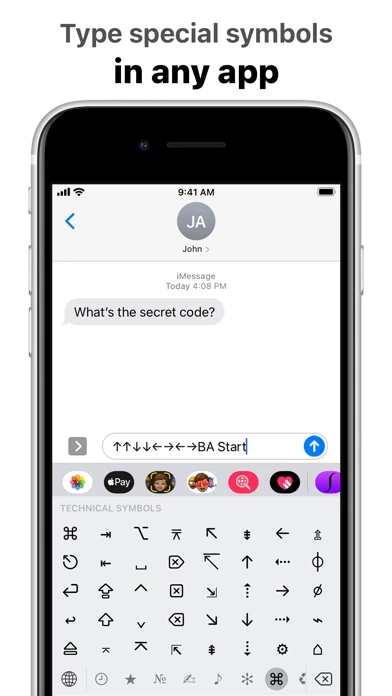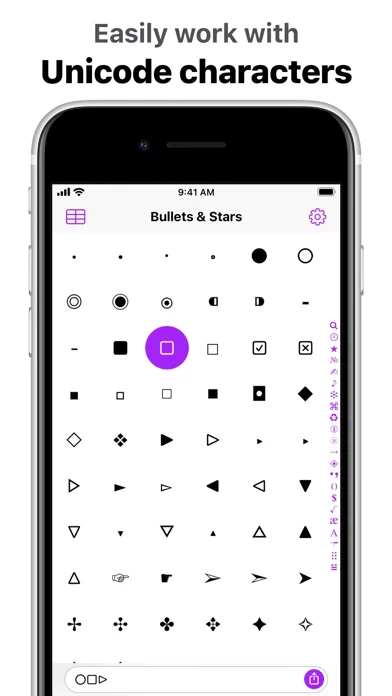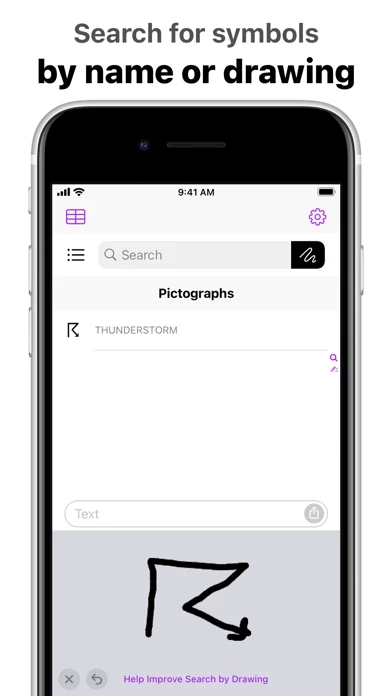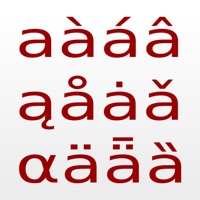This keyboard is a real timesaver for entering international currency symbols, foreign language characters and all those commonly-used symbols missing from my ASCII keyboard (°©®¢). The user experience is a bit messy, however. The categories are so large. I suggest more focused categories. For example, a category for greeks, rather than only including them in different big categories like Phonetic and No (number). Also, I would really like to be able to hide Recents from the keyboard because the keyboard real estate is so limited. There is room for 35 visible characters in the keyboard without scrolling. I suggest that the category icons at the bottom of the keyboard be redefined to open an instance of the UniChar keyboard app preloaded to the selected category, allowing in-context selection of any char in that category (not just those set up as visible). That way, the keyboard itself becomes the user’s “favorites”, but any char can be searched for and entered easily without going through copy-and-paste.