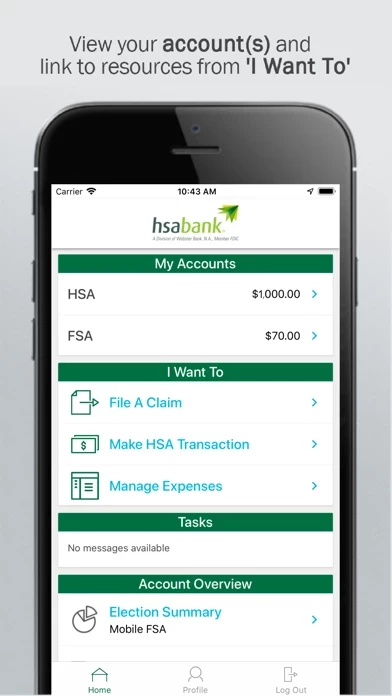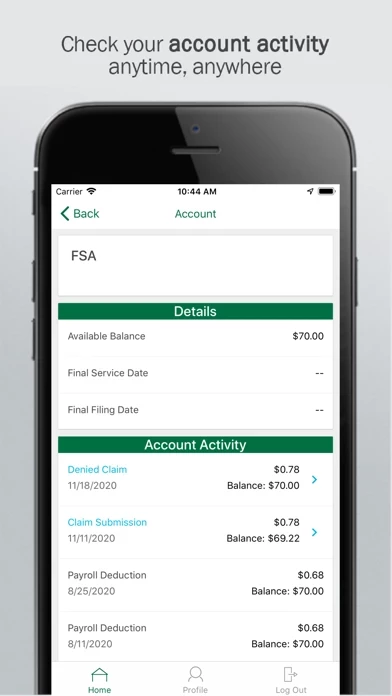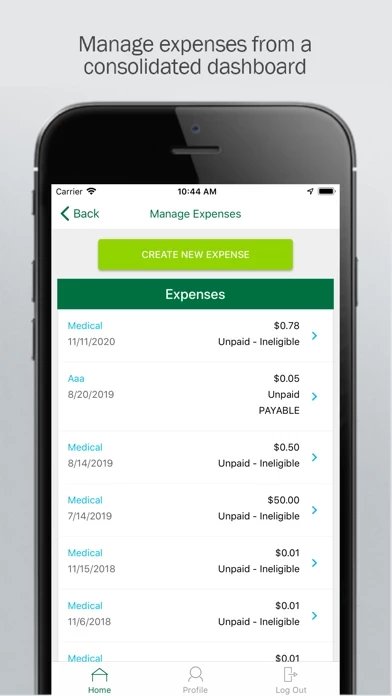HSA Bank Reviews
Published by Webster Bank® on 2022-10-31🏷️ About: The app is designed to help users manage their HSA, HRA, and FSA health benefit accounts easily and conveniently. It provides real-time access to all important account information, including available balances, claims, and receipts. The app is secure and easy to use, with intuitive navigation and time-saving features.