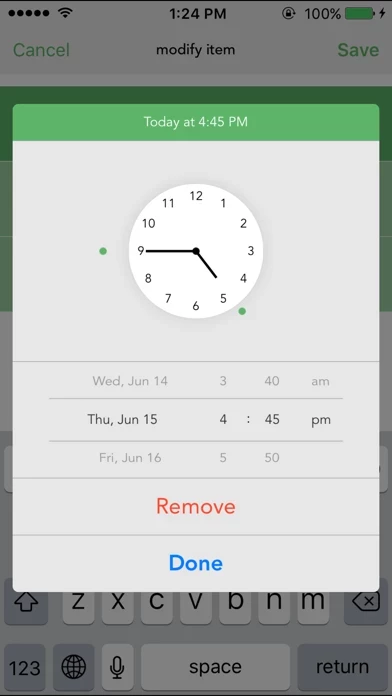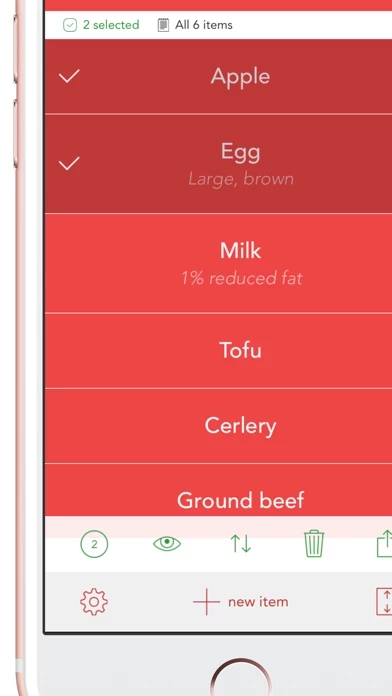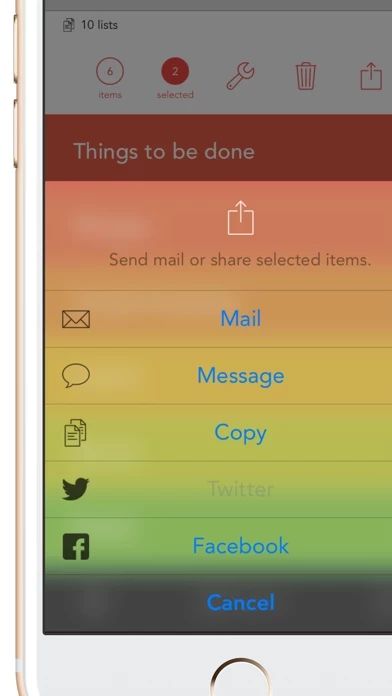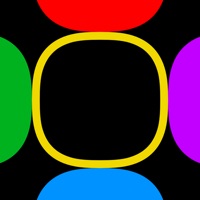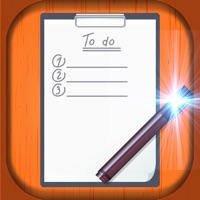Stripes (Checklist & List manager) Software
Company Name: Sahnghyun Cha
Stripes Checklist List manager Overview
Write, mark, browse, keep and share your thoughts anytime with Stripes.
∙ Language localizations: English, Spanish, French, German, Chinese(Simplified), Japanese and Korean.
* Add reminders for each item by tapping [Reminders] button on lower right when adding/editing an item.
Stripes is a beautiful checklist manager that's surprisingly easy to use and fun to interact with.
Official Screenshots
Product Details and Description of
- New in version 1.1 * Add reminders for each item by tapping [Reminders] button on lower right when adding/editing an item. ----------------------------------------------------------------------- Stripes is a beautiful checklist manager that's surprisingly easy to use and fun to interact with. Write, mark, browse, keep and share your thoughts anytime with Stripes. ∙ Easy browsing / intuitive user interface. ∙ Supports double column layout for longer lists. ∙ Unlimited input text. ∙ Fullscreen mode. ∙ Share your list and import others'. ∙ Colorize your list. ∙ Beautifully designed only for iOS. ∙ Language localizations: English, Spanish, French, German, Chinese(Simplified), Japanese and Korean.
Top Reviews
By 3milysky
Best Organizing App
This app could be used for all ages, it is a little confusing at first since it has SO MANY amazing organizing options, but it gives you tips and "hints" for how to use it and customize it to your liking. This helped me a lot with my school organizing, it was also really colorful which I liked!!! This app isn't just for adults, I'm 12 and I really enjoyed it! It made me motivated to be organized, you should definitely download:)
By htecwik88
Awesome!
I might come back to this app. I’ve been using Google Keep, but they don’t respond or fix anything I ask them to. When there was a bug with this app, the dev fixed it immediately. Thanks.
By BorderlineNerdy
I love this app
When I first opened it, I got the tutorial, and reading it was a little confusing, but I love how the tutorial was then embedded into the app. It's beautiful, and simple, and RAINBOW😂💕 I recommend to anyone just needing to write lists