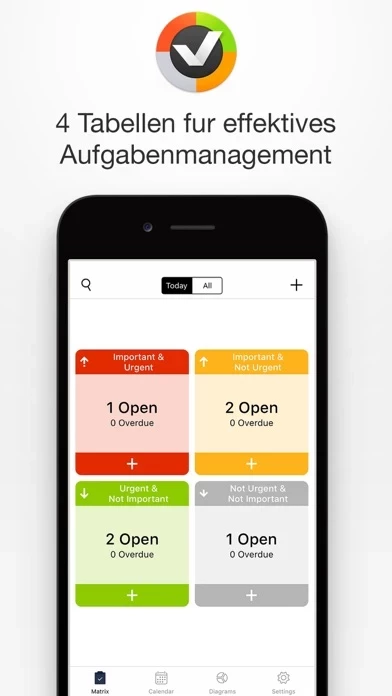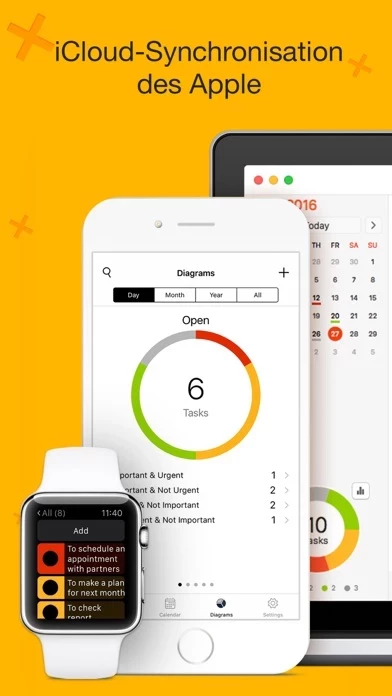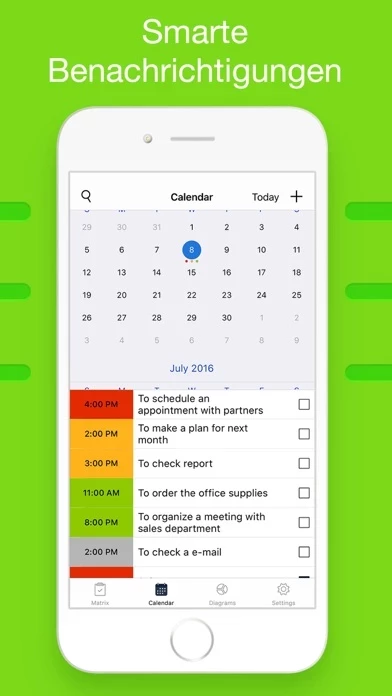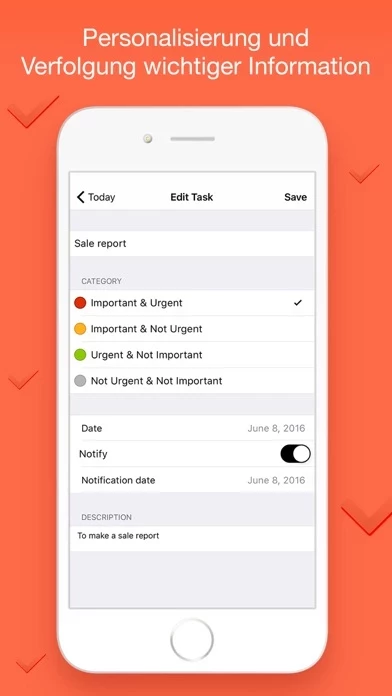Priority Tasks - Checklist Software
Company Name: New Technologies
About: DataRobot is an automated machine learning platform that helps build and deploy accurate predictive
models.
Headquarters: Boston, Massachusetts, United States.
Priority Tasks Overview
What is Priority Tasks? The app is a handy planner based on the Eisenhower method, which helps users organize their schedule by dividing tasks according to their importance degree. It offers a calendar for easy navigation, four sections for task categorization, synchronization with iOS devices, notifications and due dates for important events, and more.
Features
- Handy calendar for easy navigation
- 4 sections for task categorization: urgent, important, secondary, unnecessary
- Synchronization with iOS devices - iPhone, iPad, iWatch
- Notifications and due dates for important events
- Plan your days in due course
- Sort duties by priority or group
- Move tasks/groups among priorities
- Put checkers on the information filters
- Two-way navigation mode
- View all tasks for the selected date
- Filter tasks by categories: past, performed and unexecuted
- Special control panel for overdue tasks
- Separate summary panel for easy management
- Hotkeys for new tasks creating
- Resize the window of the main screen
- Choose the time format, highlighting of groups, and markers
- Set tasks duration on the calendar and gaps therebetween.
Official Screenshots
Product Details and Description of
Handy planner, based on the Eisenhower method, where tasks are divided according to their importance degree. ORGANIZE YOUR SCHEDULE via iCLOUD: - Handy calendar for easy navigation; - 4 sections - urgent, important, secondary, unnecessary; - Synchronization with iOS devices - iPhone, iPad, iWatch; - Notifications and due dates to important events. REMEMBER ALL UPCOMING ACTIVITIES: - Plan your days in due course; - Sort duties by priority or group; - Move tasks/groups among priorities; - Put checkers on the information filters; QUICK AND SIMPLE NAVIGATION - Two-way navigation mode; - View all tasks for the selected date; - Filter tasks by categories: past, performed and unexecuted; - Special control panel for overdue tasks; - Separate summary panel for easy management. ADJUST THE APP TO YOURSELF - Hotkeys for new tasks creating; - Resize the window of the main screen; - Choose the time format, highlighting of groups, and markers; - Set tasks duration on the calendar and gaps therebetween. Proper distribution of tasks will help you to do everything on time and organize workflows without any effort! Privacy policy: http://newtech-ltd.com/privacy Terms of use: https://newtech-ltd.com/tos
Top Reviews
By reeseburg
Simple Design
Simple is better for most tools. This one is simple enough to do it without thinking about it too much. Too much detail and one loses the flow of jotting down items. Integration with desktop apps, such as Office would be great, but not sure which applications would be best. Would like to be able to print or send list or matrix by email.
By Hsidui367545753466
Needs Usability Improvements for me
1. Need to be able to drag items to reorder them. 2. Needs the ability to turn off sorting by time. 3. Need to be able to directly add new tasks via the matrix view, so that task entry is quicker.
By Agreebcobraisawesomevsthesun
The freaking ads
It literally wouldn’t stop playing ads long enough for me to be able to get an idea of what the app was like. Every minute and a half one would pop up. It also appeared to not have other organizing task features that I was looking for like some of my other apps have. I wanted this one for the four-square style prioritizer like they taught me to use in counseling, but I didn’t have enough time to figure it out without being interrupted. It gets two stars because it might be a decent app if you pay for it, but I can’t say for sure.