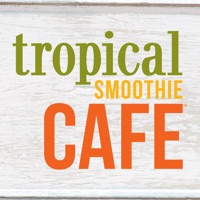Pollo Tropical Status
Are you having issues? Select the issue you are having below and provide feedback to Pollo Tropical.
Summary of Pollo Tropical Problems 🔥
- The app freezes every time I try to complete the sign up form.
- I haven't received any emails to verify my email.
- The app tells me that the restaurant is closed or that the pickup time is unavailable, even though I haven't selected a pickup time yet.
- Items are often missing from the order.
- It took me 15 minutes to add 3 items to the cart.
- My husband selected a wrong location and the issue has not been solved.
- The app should offer the option for customers to easily and fast communicate with the store in which an order has been placed.
📋 1 Reported Issues:
App not working
Have a Problem with Pollo Tropical? Report Issue
Common Pollo Tropical Problems & Solutions. Troubleshooting Guide
Contact Support
Verified email ✔✔
E-Mail: customercontact@pollotropical.com
Website: 🌍 Visit Pollo Tropical Website
Privacy Policy: https://www.pollotropical.com/privacy
Developer: Fiesta Restaurant Group, Inc.
‼️ Outages Happening Right Now
-
Started 8 minutes ago
-
Started 17 minutes ago
-
Started 17 minutes ago
-
Started 20 minutes ago
-
Started 20 minutes ago
-
Started 21 minutes ago
-
Started 22 minutes ago