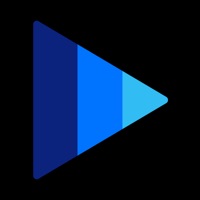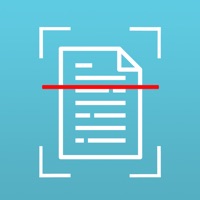Nextcloud Notes Status
Are you having issues? Select the issue you are having below and provide feedback to Nextcloud Notes.
Problems reported in the last 24 hours
Summary of Nextcloud Notes Problems 🔥
- The app loads notes extremely slowly.
- The app is entirely reliant on a connection, which can result in data loss when the service is intermittent.
- The app periodically syncs notes to the cloud, which may not be necessary for some users.
- Some users have reported difficulty installing the app on their own servers, which can be disappointing after paying for the app.
Have a Problem with Nextcloud Notes? Report Issue
Common Nextcloud Notes Problems & Solutions. Troubleshooting Guide
Contact Support
Verified email ✔✔
E-Mail: android@nextcloud.com
Website: 🌍 Visit Nextcloud Notes Website
Privacy Policy: https://nextcloud.com/privacy
Developer: Nextcloud
‼️ Outages Happening Right Now
-
Jun 02, 2025, 10:55 AM
a user from Munich, Germany reported problems with Nextcloud Notes : Account
-
Started 3 minutes ago
-
Started 6 minutes ago
-
Started 9 minutes ago
-
Started 12 minutes ago
-
Started 14 minutes ago
-
Started 18 minutes ago
-
Started 21 minutes ago