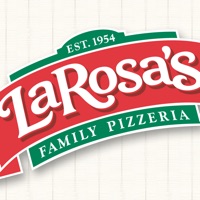Microsoft Outlook Status
Are you having issues? Select the issue you are having below and provide feedback to Microsoft Outlook.
Problems reported in the last 24 hours
Summary of Microsoft Outlook Problems 🔥
- Notifications do not always work properly, with new emails not being indicated or loaded until the app is opened.
- Takes a long time to load and open, causing frustration for users.
- Some users cannot find a way to change notification settings or the frequency of checking mail.
- Some users have experienced problems with the app causing issues in their professional work.
📋 3 Reported Issues:
Version 4.2309 keeps on crashing at startup on iOS and iPAsOS vs 16.3.1
Outlook opens but crashes/closes a few seconds after opening.
Outlook closes without error message a few seconds after opening the app. update Android: NOK update apps: NOK reboot device: NOK clear app cache: NOK remove and reinstall app: NOK wipe and reinstall device: NOK wipe device cache partition: NOK
Have a Problem with Microsoft Outlook? Report Issue
Common Microsoft Outlook Problems & Solutions. Troubleshooting Guide
Contact Support
Verified email ✔✔
Developer: Microsoft Corporation
‼️ Outages Happening Right Now
-
Started 3 minutes ago
-
Started 3 minutes ago
-
Started 4 minutes ago
-
Started 6 minutes ago
-
Started 6 minutes ago
-
Started 8 minutes ago
-
Started 8 minutes ago