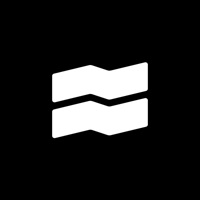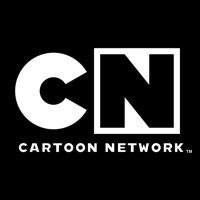Sleep Number Status
Are you having issues? Select the issue you are having below and provide feedback to Sleep Number.
Problems reported in the last 24 hours
🔨🐞 Solved: verified fixes that worked!
[Solved] cant log out of app on iphone
When I try to sign in it keeps saying Opps something went wrong.
That is connected, but I cannot sign onto my app
have app on my iPhone for almost 3 years. Now cant log in. tried reinstalling, upluging bed
📋 23 Reported Issues:
Enter app and it says oops something is wrong. Removed app and redownloaded. Cant log in same messag
When I bring the app up, it says oops there was an error, then it just goes down.
App is incredibly inaccurate. App frequently reports either I was only in bed less than four hours or the extreme opposite... in bed over 15 hours, both wildly inaccurate. If bad sessions are removed, the app still factors in those bad session SleepIQ scores so the calculated average is flawed and misleading. Users need the ability to completely DELETE all user session data in order to start over. Customer service said to create a new profile... that is a terrible process. If app continues to report bad data, users would have to keep creating new profiles... Until the app provides the ability to delete all SleepIQ session data so users can start over, there's no point in using the app. In its current state, the app is a waste of time.
Foot warmer turns off when a timer is selected. If you just turn it on it will default to low for 2hrs.
The app keeps asking me to update the privacy policy. Then stops working
I have what I think is a routine setup but have problem with the bed warming. I have the routine set for 11:40 pm every night with the bed light set on low. Whenever I try to set the bed warmer on it turns on immediately instead of a half hour before my bedtime when it doesn’t go on at all! Why it turns on when I am just trying to control my routine is crazy. I find this app to be very crudely set up and I don’t really have any visibility to oversee my routines. My wife doesn’t use her routines at all but keeps her phone by the bed. I don’t bring my phone into the bedroom because I don’t want to be disturbed at night. Why I can’t get bed warming to work I’m my routine is disturbing because it shows how poor the app is! For my $70,000 dollar investment it is not a proper return!!!
My Sleep Number app thinks I'm still in bed. I've been u for 3+hours
Bed not connecting to sleepiq
I’m not able to open the SleepIQ app on my iPad. When I tap it, it looks like it’s opening and then I’m thrown back to my home screen
iQ will not load. I tried every recommended solution on the internet and no luck. Just today it My app shows I am still in bed sleeping when I am not.
App shows how I slept but it does not show my biometrics or my cicada rhythm
sleep IQ app indicates "in bed tracking sleep" but no one is in the bed nor has anyone touched it for the last 4 1/2 hours! And my Internet has been working just fine. This app lets me down way too often!!!!
Full Uninstal reinstall required to fix crash on open. Worked for android. Clearing cache is not enough, you could try clearing data too.
My iPhone app is showing linking to other apps and I can’t exit screen.
My app crashes all the time. I’m not even able to open it. I’ve already gone into settings and turned on and off than back on Bluetooth. There’s also no new updates.
My Sleep IQ app crashes every time I try to open it.
Screen pops up telling me there is a newer version. Then the app is frozen, links on screen do not work. Apple device is current wrt IOS. Reinstalling the SleepIQ app solves nothing.
The SleepIQ app will not load... It crashes after 30 seconds. My iPhone is running OS 15.7. The bed is online when I login via website, though it says that I am in the bed when I'm clearly not... I suspect that the app needs to be updated, but I'm not sure how to access that. Fortunately, I have a remote control that allows me to control the settings, but I prefer using the app to track my sleep score... Please advise.
Sleep iq app says I'm in bed sleeping and I'm not. I can't get it to clear the screen. Right unplugged the bed, I've laid back down in bed gotten back up. I called sleep number and they've transferred me to The sleep IQ and I've been on hold for half an hour. I have things to do, I'm not very happy at the moment because I'm not getting any customer service.
My app shows I am still in bed sleeping when I am not. I have not been able to get consistent sleep ratings since I installed the app.
IPhone SleepIQ app fails to load. Get the up/down arrows, nothing else
Sleep IQ app crashes every time I try and to open it.
IPhone SleepIQ app fails to load. Get the up/down arrows, nothing else
Have a Problem with Sleep Number? Report Issue
Common Sleep Number Problems & Solutions. Troubleshooting Guide
Contact Support
Verified email ✔✔
E-Mail: SIQCommunications@Sleepnumber.com
Website: 🌍 Visit SleepIQ Website
Privacy Policy: http://sleepnumber.com/customer-service/privacy-policy
Developer: Sleep Number Corporation
‼️ Outages Happening Right Now
-
May 28, 2025, 09:16 PM
a user from Springfield, United States reported problems with Sleep Number : Crashes
-
Apr 27, 2025, 05:36 AM
a user from Minooka, United States reported problems with Sleep Number : Crashes
-
Apr 15, 2025, 11:50 PM
a user from Chicago, United States reported problems with Sleep Number : Crashes
-
Apr 04, 2025, 02:35 AM
a user from Seattle, United States reported problems with Sleep Number : Crashes
-
Mar 31, 2025, 02:01 AM
a user from Philadelphia, United States reported problems with Sleep Number : Crashes
-
Mar 27, 2025, 02:22 AM
a user from Reno, United States reported problems with Sleep Number : Not working
-
Mar 24, 2025, 10:56 AM
a user from Albuquerque, United States reported problems with Sleep Number : Not working
-
Mar 10, 2025, 02:20 AM
a user from Tallahassee, United States reported problems with Sleep Number : Not working
-
Feb 28, 2025, 12:53 PM
a user from Atlanta, United States reported problems with Sleep Number : Login
-
Feb 28, 2025, 01:59 AM
a user from Mineral Ridge, United States reported problems with Sleep Number : Login
-
Started 6 minutes ago
-
Started 47 minutes ago
-
Started 59 minutes ago
-
Started 1 hour ago
-
Started 1 hour ago
-
Started 1 hour ago
-
Started 1 hour ago