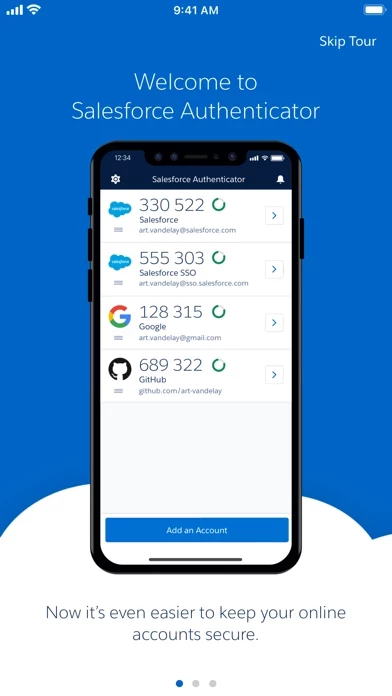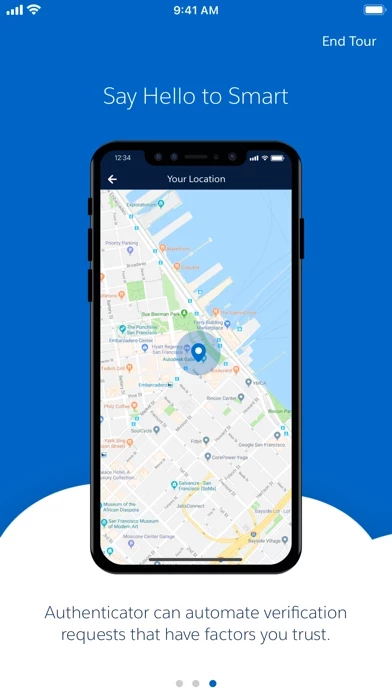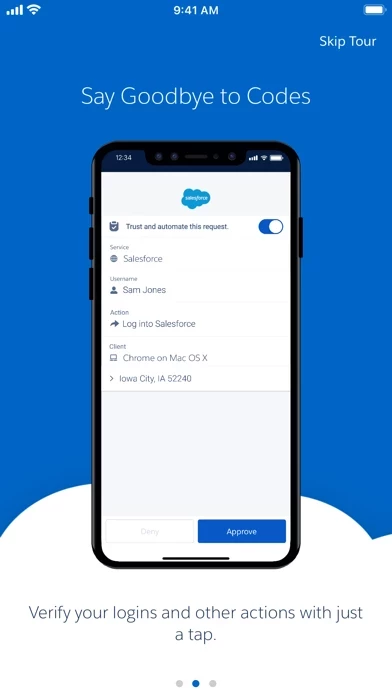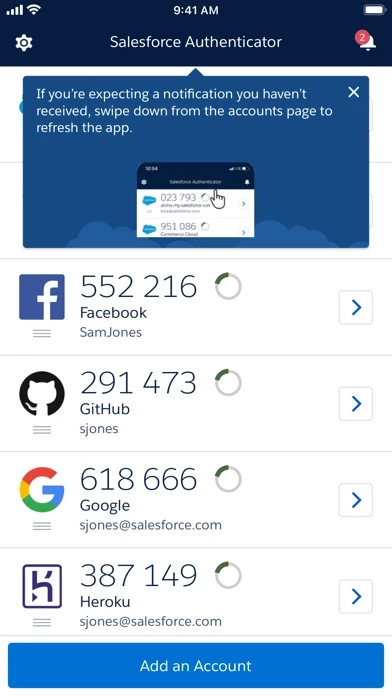Salesforce Authenticator Reviews
Published by salesforce.com on 2025-04-14🏷️ About: Salesforce Authenticator is a mobile app that provides an extra layer of security to your online accounts by offering strong, out-of-band authentication. It sends push notifications to your device, and you can approve or deny logins and critical actions. The app can also use location services to automatically verify from trusted locations, and Einstein can save trusted requests for you. Additionally, you can get a verification code when you need one, which works as a backup authentication method.