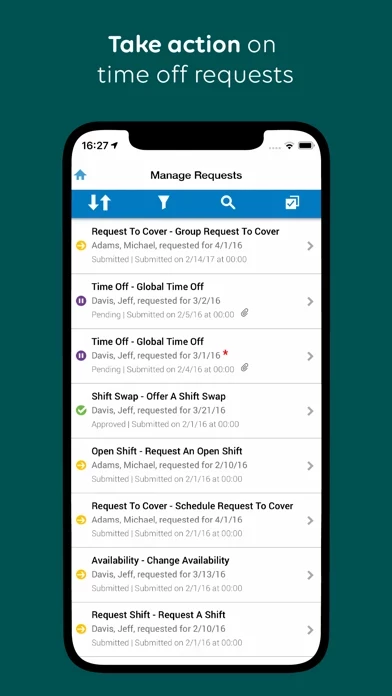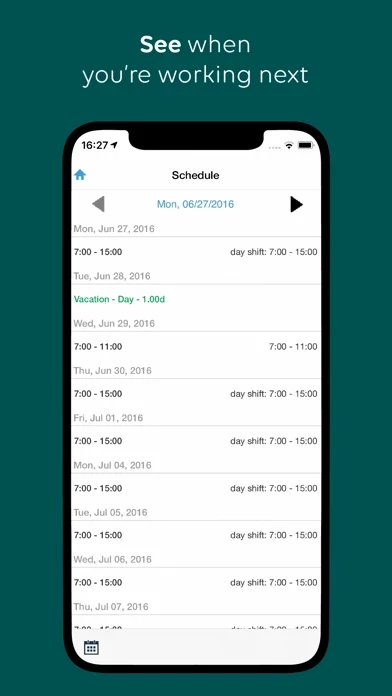UKG Workforce Central Reviews
Published by Kronos Incorporated on 2025-02-25🏷️ About: The Workforce Central mobile app is designed to simplify work needs for employees and managers. It provides quick and secure access to Workforce Central, allowing employees to punch in/out for work, check their schedules, time off, benefits, and pay. Managers can take care of exceptions, ensure staffing and schedules are good to go, take action on time off requests, and other key needs. The app also works offline, storing punches and sending them off to Workforce Central when connected.