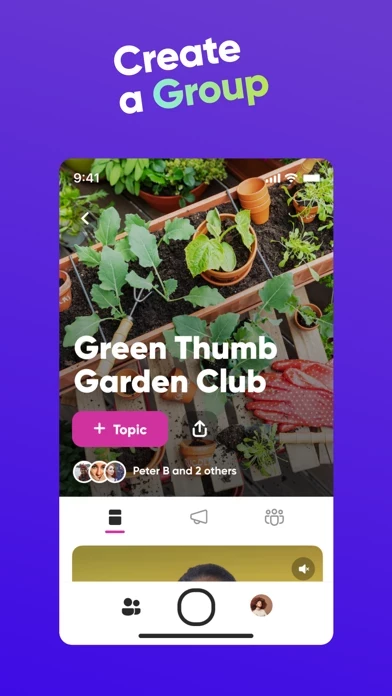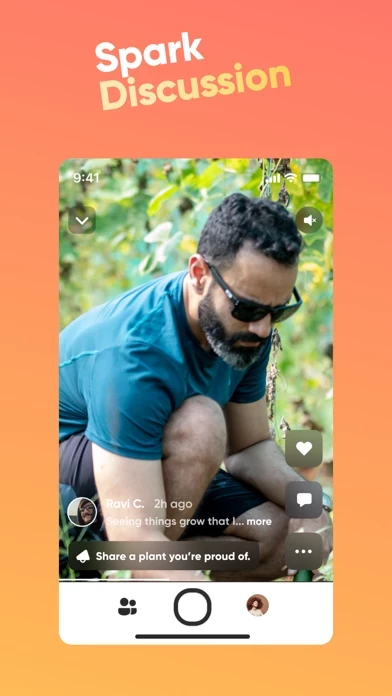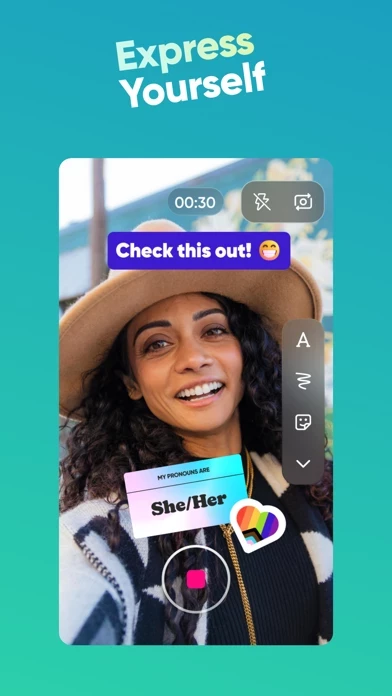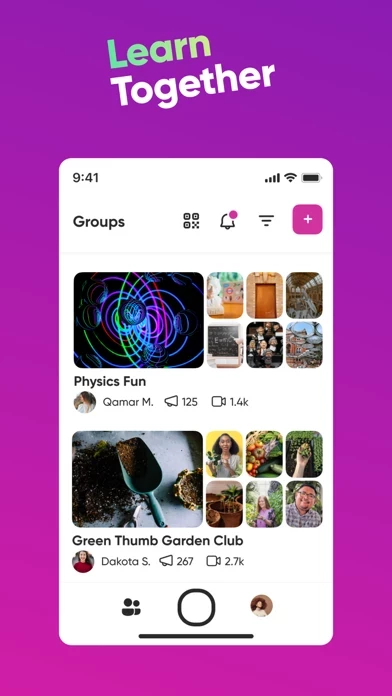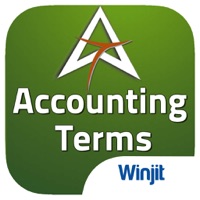Flip Makes Learning Engaging Reviews
Published by Flipgrid, Inc. on 2023-12-05 About: Flip is a free video discussion app where curious minds connect, share short
videos, and build community.
Explore the "messy middle" of learning,
discover new passions and hobbies, and connect with people who share your
interests.