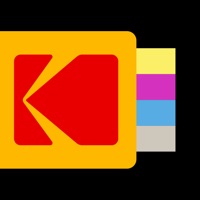Google TV Status
Are you having issues? Select the issue you are having below and provide feedback to Google TV.
Problems reported in the last 24 hours
Summary of Google TV Problems 🔥
- Some users are unable to purchase movies through the app due to Apple's rules.
- The app has experienced bugs and audio cracking during playback.
- The interface for purchased TV show seasons is confusing and difficult to navigate.
- Some users have had difficulty watching purchased movies, with issues ranging from no sound to no picture.
📋 1 Reported Issues:
Can’t use my Play Movies App,just says retry,still doesn’t work.
Have a Problem with Google TV: Watch Movies & TV? Report Issue
Common Google TV Problems & Solutions. Troubleshooting Guide
Contact Support
Verified email ✔✔
E-Mail: apps-help@google.com
Website: 🌍 Visit Google TV Website
Privacy Policy: http://www.google.com/policies/privacy
Developer: Google LLC
‼️ Outages Happening Right Now
-
May 03, 2025, 07:55 PM
a user from Berlin, Germany reported problems with Google TV : Not working
-
Started 1 minute ago
-
Started 14 minutes ago
-
Started 22 minutes ago
-
Started 29 minutes ago
-
Started 37 minutes ago
-
Started 45 minutes ago
-
Started 46 minutes ago