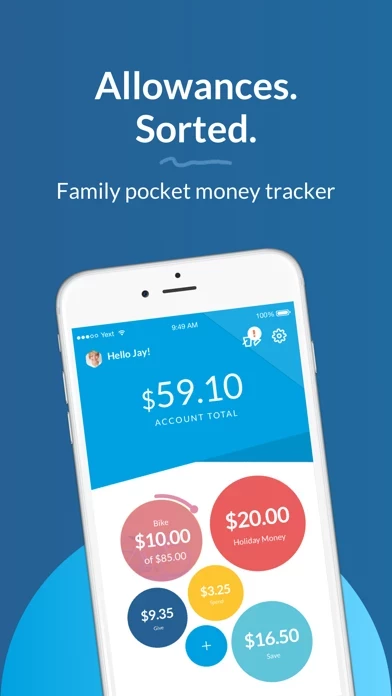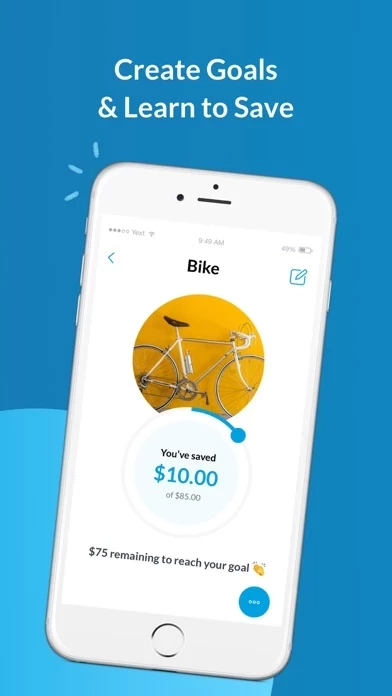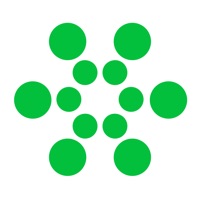RoosterMoney Reviews
Published by World Learning Ltd on 2022-04-22🏷️ About: RoosterMoney is an app that helps parents teach their kids about money management. It acts as a pocket money allowance manager, chore chart, savings tracker, and piggy bank. The app is available in any currency and is designed to be simple for parents and fun for kids. With RoosterPLUS, parents can use additional features like the family chore manager, set interest rates, or add multiple family members.