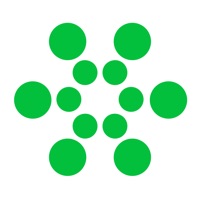Contact RoosterMoney Support
Company Name: World Learning Ltd
About: World Mastery records and distributes e-learning content from celebrities in the Sports and Arts
sector targeted to professionals.
Headquarters: Barcelona, Catalonia, Spain.
RoosterMoney Customer Service 💢
The following contact options are available: Pricing Information, Support, General Help, and Press Information/New Coverage (to guage reputation). Discover which options are the fastest to get your customer service issues resolved.
NOTE: If the links below doesn't work for you, Please go directly to the Homepage of World Learning Ltd
More Matches
Get Pricing Info for World MasteryContact World Mastery! Or Contact Support
Need help using World Mastery? Try their Help Center now!
World Mastery in the News!
Social Support and Contacts
World Mastery on Facebook!
World Mastery on Twitter!
World Mastery on LinkedIn!
Privacy & Terms:
https://www.roostermoney.com/terms
3 Most reported problems 😔💔
Love the idea - extremely poor execution!
by DocGratis
Conceptually I love this idea and I’m generally pretty easy to please with software/apps but, I can not believe how annoying this software is. I signed up for the rooster plus trial with the full intention of keeping the subscription going but, after wasting my time for the last half an hour setting it up, it’s pretty clear I will be closing the account ASAP. This software is not intuitive or user friendly at all. It’s obnoxious how much you have to click around to add basic tasks/chores. It’s absolutely stupid that you can’t see the tasks you’ve created and assigned in a single calendar view or at least in a view that shows frequency/child assignments. Oh, and if you have more than one child that you want to assign the same task on different days...yeah, software can’t handle that. What a total waste of my time. Save yourself the hassles and find another solution. I can not believe this has as high a rating on the App Store as it does?!?
Paid version is good, but needs improvement
by Ngpetersen3
If you pay the premium version, you can set allowance jobs which are a kids regular chores and extra jobs, which are additional tasks that your kids can do to earn extra. When you set these up, you can set the frequency with which a task appears on the list. For example you can creat an extra job of cleaning the bathroom and set that task to repeat weekly. So when your kid cleans the bathroom this week, it won’t come up again till next week.
THE PROBLEM: I have three kids and I set up extra chores in the list that all 3 can do. My daughter did the bathroom and crossed it off. It’s not on her list anymore but my two sons still have it on theirs. This means they can now clean the clean bathroom and check it off on their list too! I set the frequency I want the task done, not based on which kid does it. This definitely needs to change as the alternative is for me to make each kid a list for themselves which defeats the reason I’m paying for this.
Hope to see it corrected soon!
Overall good so far - need some modifications
by Jamie Xxxxxx
It would be great if when we boost money to our kids account it would automatically split it into our desired ratio of 80% spend, 10% save and 10% tithe. Instead you have to manually do that and enter 3 separate transactions with explanations. When making a withdrawal it would be nice if you could see what is in all 3 accounts while choosing the amount. We were previously using kidsbank and I was very disappointed when that app was shut down. We have 5 kids so you can imagine that managing their money and chores is not easy. We are liking this app so far but modifying the features I mentioned would make this fantastic! Also it is a little glitchy when adding chores manually. If google can’t come up with a picture and you try to go back and edit, it wants to make you put in a deadline date instead of leaving it open ended so you have to delete the chore and re-enter it with a different name so that google can find a picture. For example, I entered straighten craft area and Game Center and all I could get was pictures of hair straighteners. I look forward to providing further feedback as we begin to use the app.
Have a Problem with RoosterMoney: Kids Chores App? Report Issue
Why should I report an Issue with RoosterMoney: Kids Chores App?
- Pulling issues faced by users like you is a good way to draw attention of RoosterMoney: Kids Chores App to your problem using the strength of crowds. We have over 1,000,000 users and companies will listen to us.
- We have developed a system that will try to get in touch with a company once an issue is reported and with lots of issues reported, companies will definitely listen.
- Importantly, customers can learn from other customers in case the issue is a common problem that has been solved before.
- If you are a RoosterMoney: Kids Chores App customer and are running into a problem, Justuseapp might not be the fastest and most effective way for you to solve the problem but at least you can warn others off using RoosterMoney: Kids Chores App.