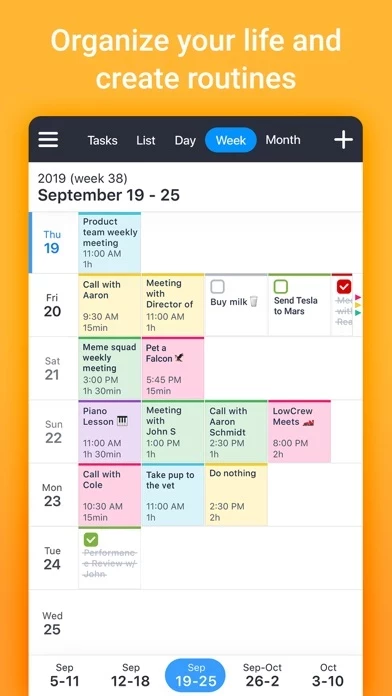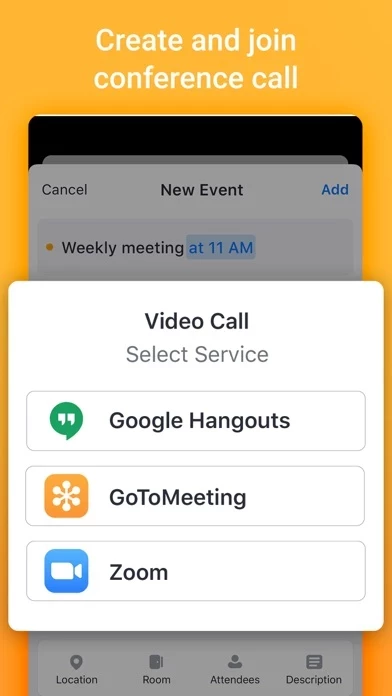Besides Timepage, a calendar app that I tend to switch back and forth with Calendars 5, this calendar is nearly one of a kind. I love the functionality of the calendar, and how it looks like a calendar, and how you can integrate your tasks with it as well. It truly is one of the best calendar apps out there.
With that being said, one bug that needs to be fixed is the tasks. If you don’t complete a recurring task on time, or forget to check it off, and you do so the next day or some time in the future, it duplicates the task. This is minor, so something I can look past on.
Another bug I noticed is not being able to create calendar event if you include someone’s name in the event title and they don’t have an email address. Calendars5 glitches, and I can’t see/set any other information (such as time, location, recurrence, etc.) because the drop down menu for that person’s name remains on the screen. This needs to be fixed so that when adding someone’s name to the event title, you can bypass the email address insertion prompt.
Lastly, one feature request I have is a “Time To Leave” alert, where the calendar can read traffic reports from, say, Google Maps or Apple Maps, and alert you for when you need to leave based on how long it will take you to get to your destination.
Otherwise, Calendars5 is fantastic, and, as mentioned before, one of the best out there!