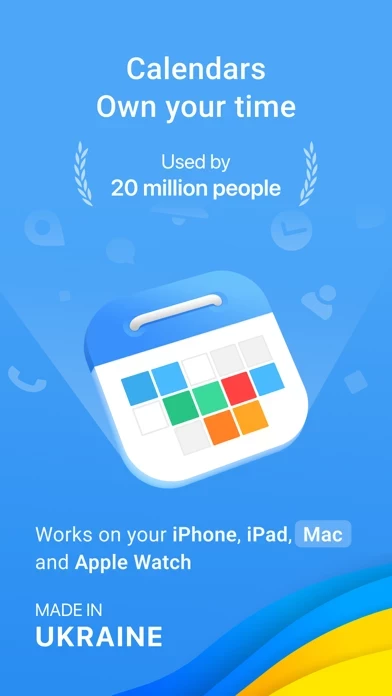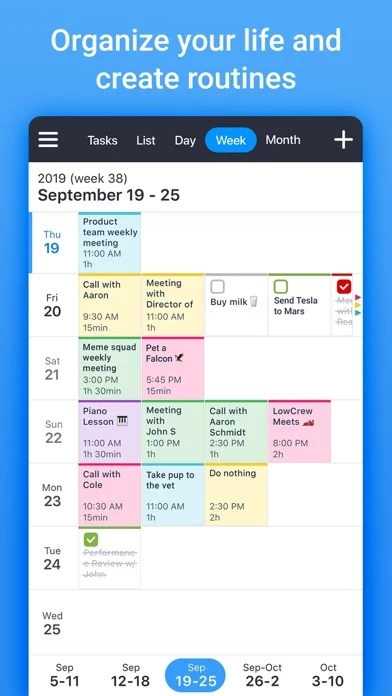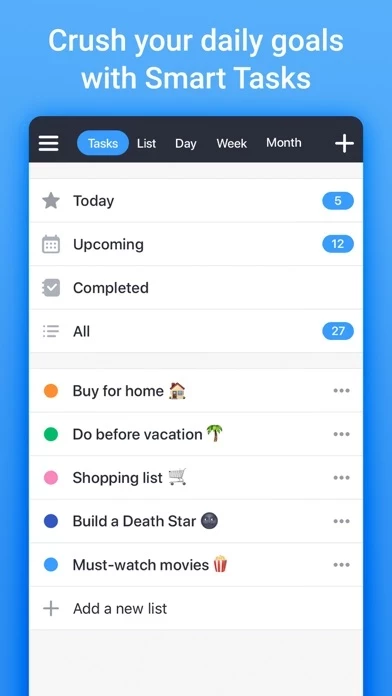Calendars Reviews
Published by Readdle Inc. on 2025-05-09🏷️ About: Calendars by Readdle is an app that helps users take control of their schedule across all their Apple devices. It brings all schedules, calendars, routines, and tasks together to view at a glance. The app has a task manager, optimal month, week, and day views, easy color-coding, and interesting calendars. It also has features like natural language input, video calls support, customizable recurring events, offline mode, widgets, weather, and more. The app offers a subscription-based service, and one subscription works for all platforms.