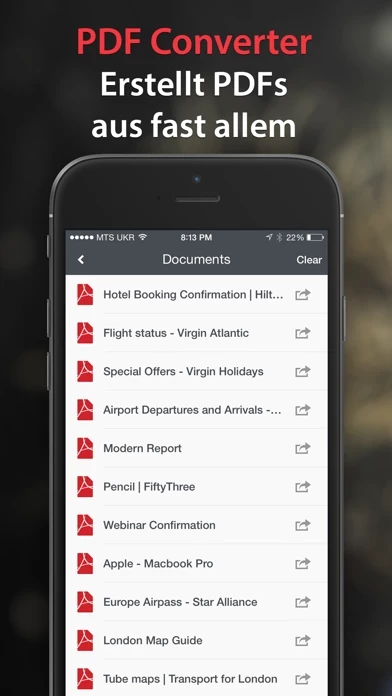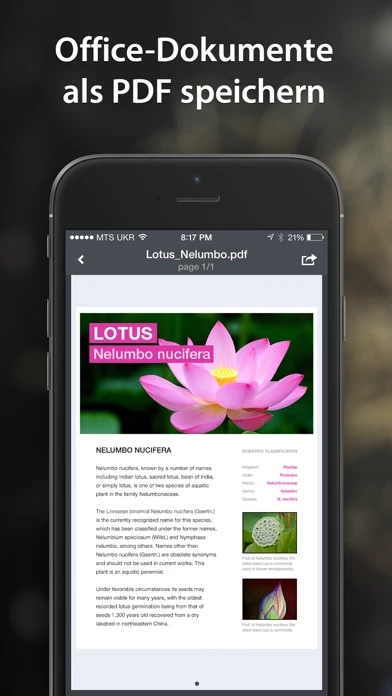PDF Converter Reviews
Published by Readdle Inc. on 2023-05-03🏷️ About: PDF Converter is an app that allows users to convert any file on their iPad or iPhone into professional quality PDFs. The app supports a wide range of document formats, including Word, Excel, Powerpoint, Pages, Numbers, Keynote, TXT, HTML, JPG, PNG, and Safari web archive. The conversion process is done locally on the device, ensuring 100% security, and the app can be used without an internet connection. PDF Converter also supports iCloud Drive, allowing for easy collaboration with other apps.