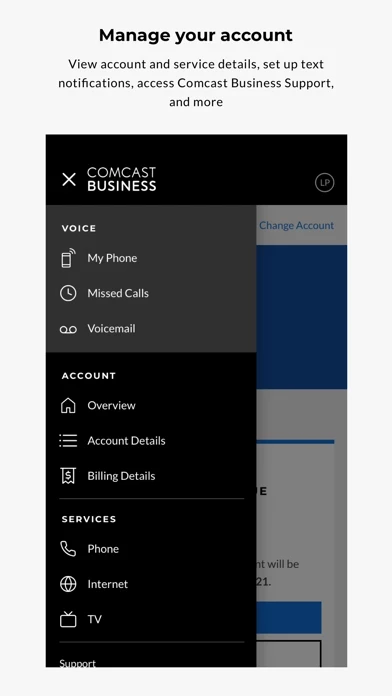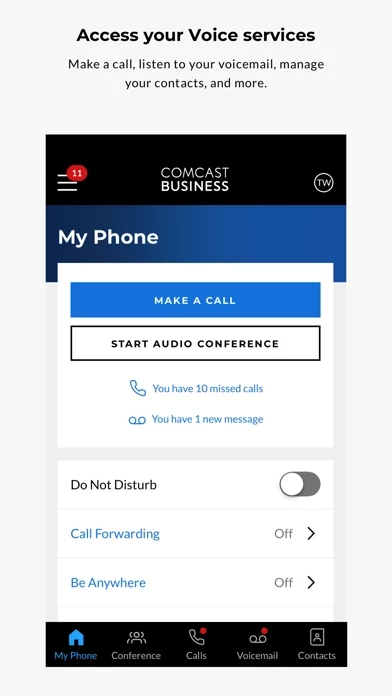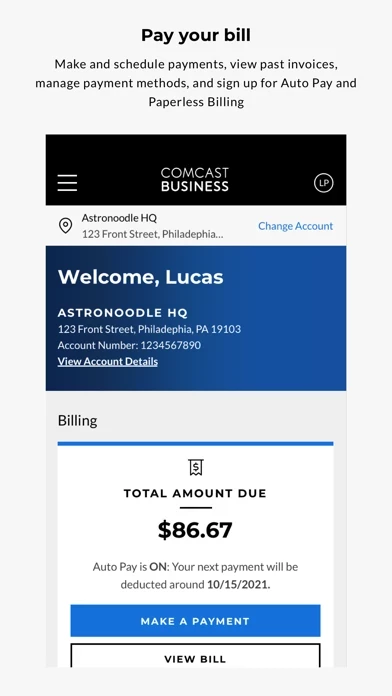- Manage account details
- View upcoming service appointments
- Pay bills, view past invoices, and manage payment methods
- Enroll in Auto Pay and Paperless Billing
- Manage WiFi networks, hotspots, and more
- Set up notifications for billing and service requests
- Stay up-to-date on service status
- View TV channel lineup
- Forward calls to home, mobile phone, or colleagues with Call Forwarding
- Troubleshoot technical issues
- Access Comcast Business Support
- Host a conference call for up to 50 participants (Business VoiceEdge® customers only)
- View recent calls, listen to and manage voicemail, and customize greetings (Business Voice Mobility, Business VoiceEdge®, and Business VoiceEdge Select™ customers only)
- Make outgoing calls through the app to display business phone number on caller IDs (Business Voice Mobility, Business VoiceEdge®, and Business VoiceEdge Select™ customers only)
- Quickly transfer calls to colleagues or third parties (Business Voice Mobility, Business VoiceEdge®, and Business VoiceEdge Select™ customers only)
- Quickly move active calls to Be Anywhere devices and desk phones (Business Voice Mobility, Business VoiceEdge®, and Business VoiceEdge Select™ customers only)
- Select phones that will ring on inbound calls by managing Be Anywhere devices (Business Voice Mobility, Business VoiceEdge®, and Business VoiceEdge Select™ customers only)
- Manage security settings (Business Voice Mobility, Business VoiceEdge®, and Business VoiceEdge Select™ customers only)