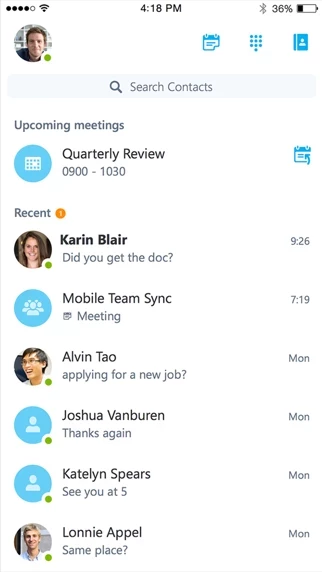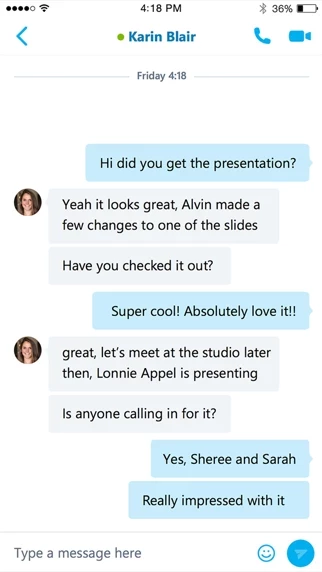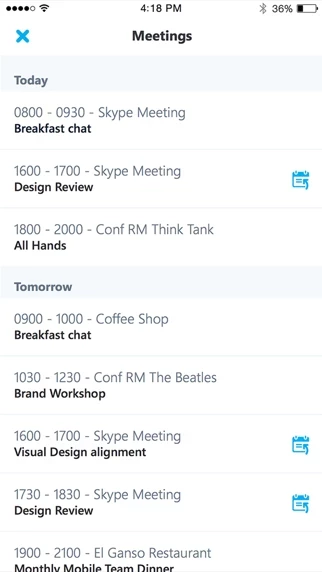- Initiate a group IM or video conversation and invite additional participants
- Join, rejoin and initiate a Skype for Business Meeting to communicate and collaborate on amazing ideas
- Simultaneously view shared content and speaker's video during a conference
- Control the meeting (mute or remove attendees) and know more about participants’ modalities
- Look at your upcoming meetings and join via one click
- Find your recent conversations and pick them up from where you left off
- Search your contacts by name, email, or phone number
- Enhanced security via Active Directory Authentication Library
- Anyone can use the Skype for Business for iOS app when invited to a Skype for Business or Lync 2013 meeting
- Some functionality might require an update to Lync or Skype for Business Server or might not be available to all users
- The app requires connectivity to validly licensed copies of Microsoft Lync or Skype for Business Server or Office 365/Lync Online/Skype for Business Online and will not work without it
- Updates to Microsoft Lync Server or Skype for Business may be required for proper performance
- Some functionality may not be available in all countries
- The Skype for Business app is only available for iOS 8.0 or greater.