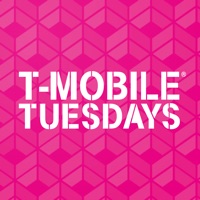Nissan Status
Are you having issues? Select the issue you are having below and provide feedback to Nissan.
Summary of Nissan Problems 🔥
- The app should roll all features into one app.
- The app keeps telling a user to install IHeartRadio even though it's already installed.
- The app doesn't work with newer versions of iOS.
- The app doesn't always connect to the car, even after multiple attempts.
📋 2 Reported Issues:
Nissan app dont work, and not even the service can fix it. Nissan itself dont answering mails. This
I have updated my router. The Nissan Connect App will not work. When I open the app I just get the Nissan Logo on the iPhone screen and cannot go further. Can you help please. I have deleted the app and reinstalled it but same result. Thank you
Have a Problem with Nissan Mobile Partner? Report Issue
Common Nissan Problems & Solutions. Troubleshooting Guide
Table of Contents:
Contact Support
Verified email ✔✔
E-Mail: MyNISSAN@nissan-usa.com
Website: 🌍 Visit MyNISSAN Website
Privacy Policy: https://www.nissanusa.com/privacy.html
Developer: Nissan North America, Inc.
‼️ Outages Happening Right Now
-
Started 10 minutes ago
-
Started 13 minutes ago
-
Started 17 minutes ago
-
Started 34 minutes ago
-
Started 40 minutes ago
-
Started 42 minutes ago
-
Started 44 minutes ago