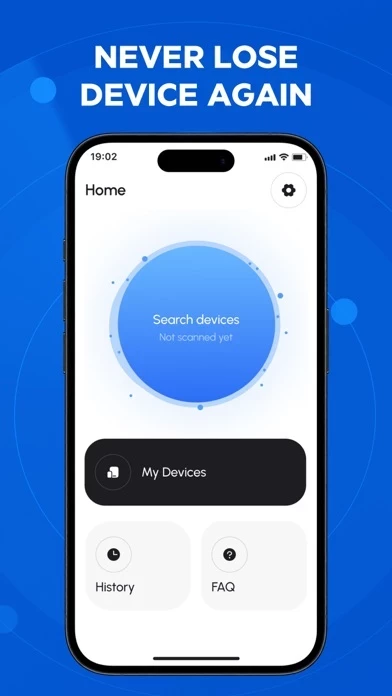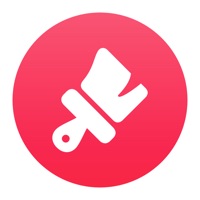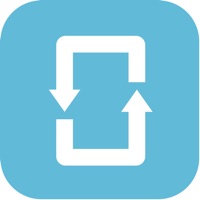• Log discovered peripherals, services, characteristics, and values, and export a .log file of timestamped events for analysis (pro version).
• Integrate with Shortcuts for actions like scanning, interrogating, enumerating services and characteristics, and reading values (pro version).
• Read any characteristic's value, even from lesser-known or custom services of the device being examined.
• Track the history of a characteristic's value since the session began, with timestamps for each change (pro version).
Bluetooth connectivity is only active when this app is in the foreground and for a few seconds after being backgrounded to safely disconnect from the peripherals being examined.
• Write characteristic values back to the peripheral as strings, numbers, or hex (pro version).
• View information and signal strength for all peripherals and devices, updating in real time as you move.
• Identify the model of surrounding devices by mapping Apple device identifiers to their marketing names.
Discover nearby Bluetooth peripherals and explore their services for details and attributes.
• Check battery levels for your Apple devices without needing to install the app on each device.
• Retrieve software and firmware version information from devices that broadcast these details.
Constant use of Bluetooth connectivity can drain your device's battery.