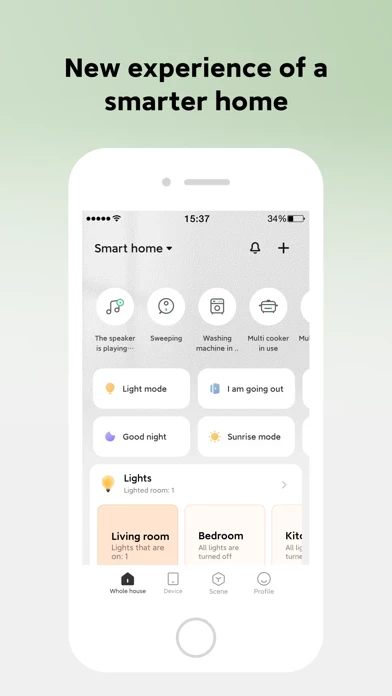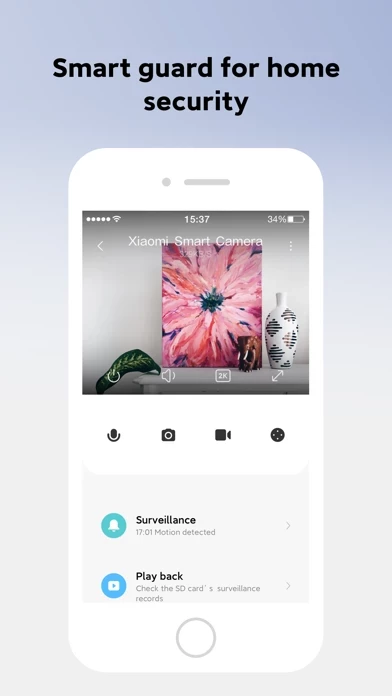Xiaomi Home Reviews
Published by Beijing Xiaomi Co., Ltd on 2025-05-14🏷️ About: This app is designed to help users manage their intelligent devices. It allows users to add new devices, control them remotely, get real-time status updates, share devices with friends and family, and set up intelligent tasks. However, it should be noted that continued use of GPS running in the background can significantly reduce battery life. Additionally, the app offers a Mi Cloud Storage Automatic Renewal Service, which users can subscribe to for a fee.