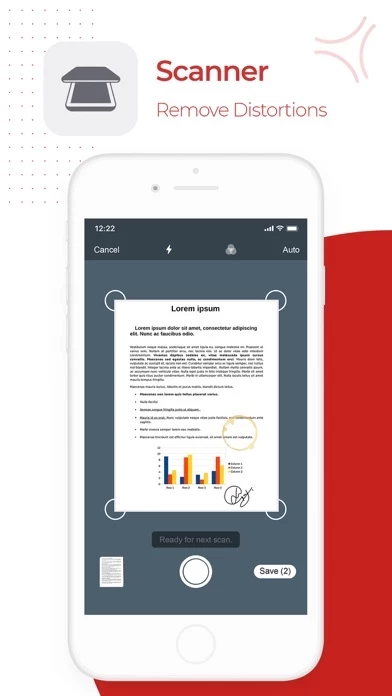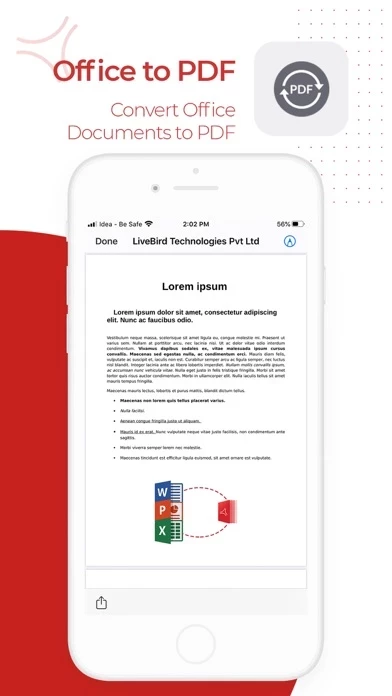Apart from usual PDF file usage or tools functionalities, this PDF Export App has very useful functions which are required now in our day-to-day life, i.e. Phone Scanner to PDF, Fax PDF directly, Print Multiple PDF files with a single click.
Here you have the best All-in-one Standalone Offline PDF App option as PDF Export – Total Offline PDF, Lite (100% Free) & Pro version with One Time Payment for a Lifetime subscription.
Get a Quick glance at all PDF Export features and achieve your desired outputs from it in Free of cost as Lite version OR with almost one-time negligible Lifetime cost as Pro version.
Copy Random Chat Messages, Images, Files and create one PDF File.
A very handy offline PDF tool that Read, View, Make, Edit, Convert and Sign PDF with lots of other utilities.
It has in-built OCR function to Recognize Text in any Image in one or Multiple PDF files quickly.
Convert PDF files in to Text files format in .TXT or .RTF Formats.
Nowadays, everyone with iPhone and iPad requires such in PDF files, be it for Personal or for Professional use.
Make Offline iWorks Documents, MS Office, Open Office, Images etc.
Make PDF Offline from different resources file formats.
Converts Website content from any of your Web Browsers to PDF, including Tables, Texts and Images.
to PDF Files.
All this with NEWLY ADDED Extension support by share option in iPhone/iPad.
Multipage Crop, Resize, Color, Black & White, Greyscale etc.