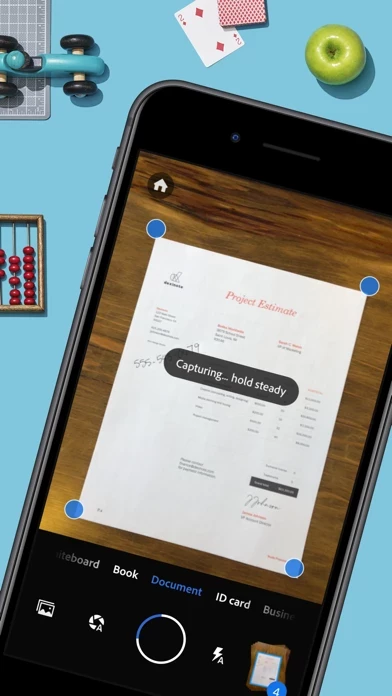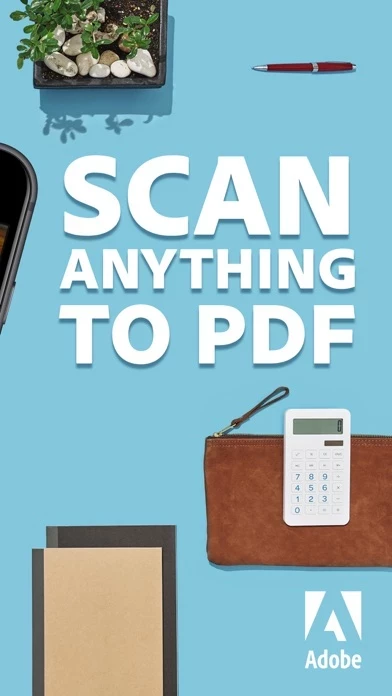-Can scan directly through the app, or upload photos you already took/images you already have.
-Very concise cropping of images, not just sliding of sides horizontally or vertically but also changing corners of where you crop for accuracy
-Auto crop feature is pretty good for doing it automatically/quickly even if it isn’t perfect
-Multiple scan settings. I think it has one for open books among others. I haven’t checked that out in full detail though.
-Incredibly handy, effective, and helpful. Take a moment how to learn how to use this app/software, and you won’t be disappointed. I’m not even super techy and it wasn’t hard to operate. I really could go on and on, but give it a try and you’ll definitely see yourself, especially if you’re a regular desktop to PC scanner. Ahhhhhmazing. If you don’t have access to a desktop scanner, or can’t get yours up and running, or on the go and can’t get to one and need to scan something, this is hands down one handy app.
-The software is free, more intricate than it may seem, easy to use, and is backed by the comittment of Adobe, Inc. Product continues to improve, and combined with Acrobat or other Adobe iPad Pro apps, just about as good for someone who preserves, categorizes, presents, and shares documents after easy editing and repesoitory in the Creative or Document clouds. In the end, its user choice, with some good alternatives, but this has long term potential and integration is important for ease of use and quality control. I always return to Adobe Scan after trying everything else new. The developers I believe, will maintain their pride in applying knowledge from so many areas within Adobe, that it will become a “Professional” Standard in not too long. Enjoy watching techology change at an accelerating pace.