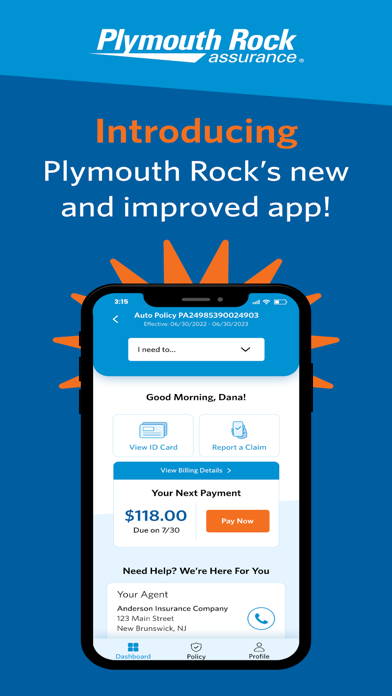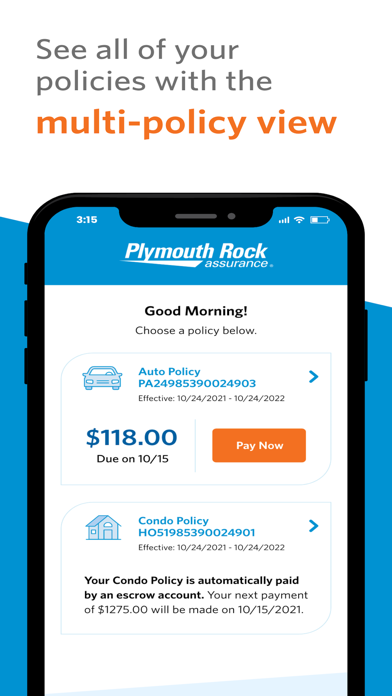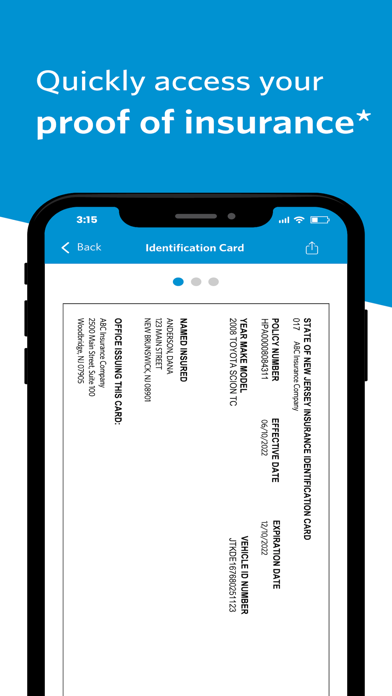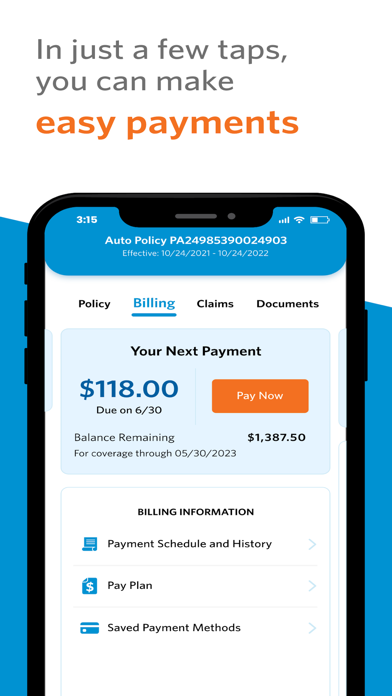Plymouth Rock Assurance Status
Are you having issues? Select the issue you are having below and provide feedback to Plymouth Rock Assurance.
problems reported in the last 24 hours
Summary of Plymouth Rock Assurance Problems 😠👌🔥
Cons
- Policy info changed due to a change over
- App will not update since last May
- Goes to a screen you should only need to see when you set up the acct
- Does not save login acct name
- Constantly jumps from top to bottom
- Does not accept changes in information
- Does not let user enter the very last number required
Have a Problem with Plymouth Rock Assurance? Report Issue
Common Plymouth Rock Assurance Problems & Solutions. Troubleshooting Guide
Complete guide to troubleshoot Plymouth Rock Assurance app on iOS and Android devices. Solve all Plymouth Rock Assurance app problems, errors, connection issues, installation problems and crashes.
Table of Contents:
Some issues cannot be easily resolved through online tutorials or self help. So we made it easy to get in contact with the support team at Plymouth Rock Assurance, developers of Plymouth Rock Assurance.
Verified email ✔✔
E-Mail: skini@plymouthrock.com
Website: 🌍 Visit Plymouth Rock Website
Privacy Policy: https://cms.plymouthrock.com/privacy-policy
Developer: Plymouth Rock Assurance
Get real-time access to personal auto mobile ID cards. Plymouth Rock’s new and improved app gives you access to all of your policies, whenever you need it! Access ID cards, make a payment, report a claim and more. View all of your policies and billing summaries at a glance on the new multi-policy page. Use your device face ID or fingerprint security for faster and more secure sign in. Save your bank account info to make payments just two taps away. Whether we insure your car, home or motorcycle, we’re here for you. Add new cars and drivers to your policy, update your address or pay plan, and more. *Mobile ID Cards are available to all personal auto customers, but may not be recognized in all states.