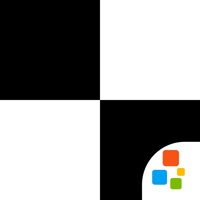UserZoom Surveys Status
Are you having issues? Select the issue you are having below and provide feedback to UserZoom Surveys.
Problems reported in the last 24 hours
Summary of UserZoom Surveys Problems 🔥
- Invitation link keeps saying “Have you installed the UserZoom App”
- Gets stuck in a loop after completing a survey
- Blank white screen after clicking to resume
📋 4 Reported Issues:
When I open a survey through swagbucks, and it is UserZoom, everything works fine for the first part (demographic questions, installing the extension. Then, when I have to test buying something from an online store, the overlay part with instructions is faulty. If it places at the top or bottom, everything works, but for every survey, when it lands in the middle, there is nothing I can do but x out and hope I can return to where I was and the overlay will land at the bottom or top. Sometimes that works. And more often lately, it doesn't. Also, if I manage to complete the survey (taking twice as much time in trying to complete it with the problems of the overlay), I get "Disqualified" because I don't meet their standards. I am probably way more careful and thoughtful in my answers than most, and try to construct helpful responses that are honest and sincere to make my time and their survey worthwhile. Problems with the overlay are getting worse, and more frequent.
I started the survey through Swagbucks with you guys and a page came up saying using iPad Android scan the q r I think it is something like that and or copy and paste the link so I did that and then it took me to the same page I was just on with the same choices so I copy and pasted it again hit submit and there's no surveys there's nothing there
Userzoom will not load after requesting to "take me to studies"
My UserZoom says I didn’t finish my last survey and when I hit go it won’t do anything
Have a Problem with UserZoom Surveys? Report Issue
Common UserZoom Surveys Problems & Solutions. Troubleshooting Guide
Contact Support
Verified email ✔✔
E-Mail: ticket@userzoom.com
Website: 🌍 Visit UserZoom Surveys Website
Privacy Policy: http://www.userzoom.com/privacy-policy/study-respondents/
Developer: UserZoom
‼️ Outages Happening Right Now
-
Apr 11, 2025, 08:30 PM
a user from Torrington, United States reported problems with UserZoom Surveys : Not working
-
Started 5 minutes ago
-
Started 9 minutes ago
-
Started 10 minutes ago
-
Started 14 minutes ago
-
Started 21 minutes ago
-
Started 23 minutes ago
-
Started 25 minutes ago