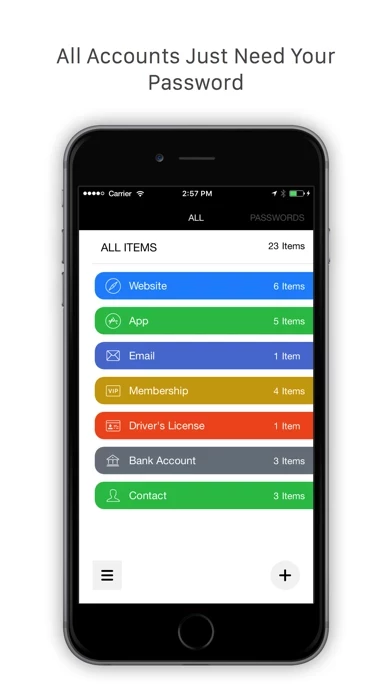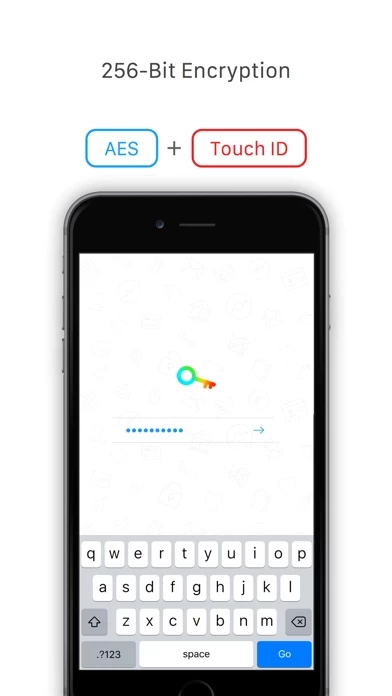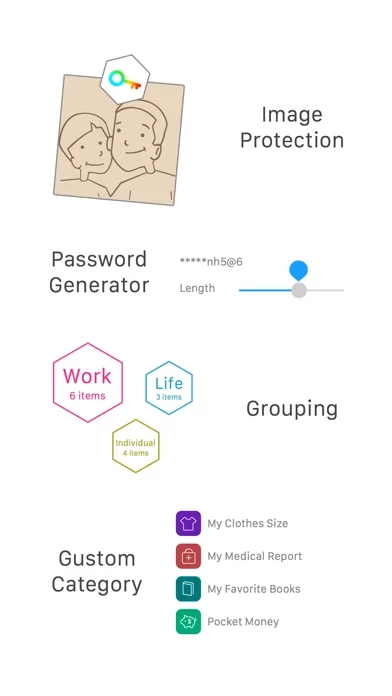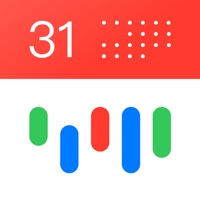Tiny Password - Secure Password Manager Software
Company Name: Appxy
Tiny Password Overview
What is Tiny Password?
Tiny Password is a password manager app that provides a secure and simple way to store and manage all your passwords and private information. It uses 256bit AES encryption to protect your passwords, accounts, credit cards, and more. The app offers time-out locks, optional auto-lock, and backup and restore data via Wi-Fi and Dropbox at any time. It also provides standard templates for fast data entry, customizable categories, and search and sort options to manage your records.
Features
- Secure storage for passwords, usernames, PINs, credit cards, and bank info
- Strong 256bit AES encryption
- Time-out locks to protect the app from prying eyes
- Optional auto-lock protects your passwords from hackers
- Backup and restore data via Wi-Fi and Dropbox at any time
- Standard templates for fast data entry
- Customize categories and all the details
- Mark any records as Favorite for quick access
- Provides search and sort to manage your records
- No limitation on the number of records
- Clean and nice interface.
Official Screenshots
Product Details and Description of
With Tiny Password, you don’t need to remember all the usernames, passwords, web addresses and those boring information in modern life. Tiny Password provides a safe and simple way to store and manage all your passwords and private information. It can save your credit card details, PINs, bank accounts, notes, web site logins…etc in a highly secure position. Tiny Password uses 256bit AES encryption to protect your passwords, accounts, credit cards and more. You can trust that no one else will have access to your most important information. Secure: - Secure storage for passwords, usernames, PINs, credit cards and bank info. - Strong 256bit AES encryption. - Time-out locks to protect the app from prying eyes. - Optional auto-lock protects your passwords from hackers. - Backup and restore data via Wi-Fi and Dropbox at anytime. Easy to use: - Standard templates for fast data entry. - Customize categories and all the details. - Mark any records as Favorite for quick access. - Provides search and sort to manage your records. - No limitation on the number of records. - Clean and nice interface. Get Tiny Password to manage your passwords right now. Please write to us before leaving negative reviews, as we can often help you’re your problem or help you better use this app. If you have any problems or suggestions please send a mail to [email protected], and you will get the response with solutions in a short time.
Top Reviews
By Apps-junkie
It was above average & it's now improved
I gave this app a 5-star rating a month ago, although I disliked the background & the fonts made it hard to see the data (see below). They listened & "fixed" it. Thanks (LOL, can I take credit for the improvements?)😊. I believe, they also added a few nice features. -------- My entire review on 10 October 2015 follows: Simple & easy to use with several ready-to-use "templates" for different categories or types of passwords, id's, etc. You can also add data fields to those templates or you can create your own templates for other types of data by choosing from 8 different data types, including images from your camera or library. This would be one of my primary apps for storing sensitive or non-sensitive types of data, but I have 1 suggestion. I dislike the solid black background, especially since the green or red fonts for field names are too pale & small to easily read. An option to chose at least 1 other theme would be helpful. And backup to Dropbox is quite fine with me, but 'nowadays' many people might prefer to have auto-sync to iCloud. The last update for this app was about 10 months ago. This developer has several other good apps, some of which were updated only days ago, so maybe these or other improvements have been made in a future update. I really like their "Planner Plus" (but the pay version is a little overpriced), their "TinyPDF", and a few others.
By Noctu
How to open app after 14.4 update!
I updated to the newest iOS update 14.4 and like everyone else my app would not open. I calmly freaked out and to make a long story short there IS an easy way to fix it. It feels terrifying but it worked without issue for me. Go to settings > general > iPhone storage > scroll or search for Tiny Password > Offload App (this deleted the app BUT it saves your data!) > reinstall app. With fingers crossed I opened the reinstalled app and it actually opened. It asked for my password and it works just like before (none of my data was lost and I can access my passwords again). This app doesn’t seem to have active support so I am going to start looking for a new option. I loved this app, but realizing the app is not even shown on the dev’s page anymore should concern us all.
By bellrr
Simple and easy
I tried several password managers before I decided to go with Tiny Password. I like that it is simple and clean. It is easy to use and easy to customize. You want something simple to get to your password quickly. I kept using it even when it didn’t have Touch ID because of other features and usability. Now that it has Touch ID I can’t imagine ever changing