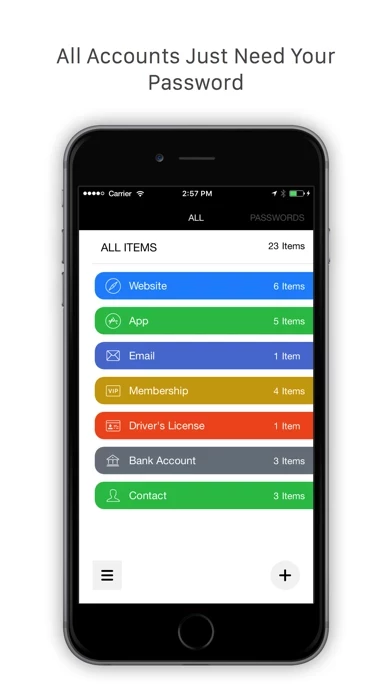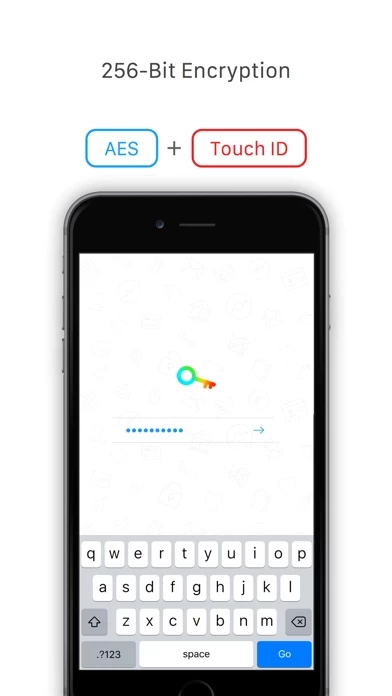I gave TinyPassword a 5-star rating a month ago, although I disliked the background & the fonts made it hard to see the data (see below). They listened & "fixed" it. Thanks (LOL, can I take credit for the improvements?)😊. I believe, they also added a few nice features.
--------
My entire review on 10 October 2015 follows:
Simple & easy to use with several ready-to-use "templates" for different categories or types of passwords, id's, etc. You can also add data fields to those templates or you can create your own templates for other types of data by choosing from 8 different data types, including images from your camera or library.
This would be one of my primary apps for storing sensitive or non-sensitive types of data, but I have 1 suggestion. I dislike the solid black background, especially since the green or red fonts for field names are too pale & small to easily read. An option to chose at least 1 other theme would be helpful. And backup to Dropbox is quite fine with me, but 'nowadays' many people might prefer to have auto-sync to iCloud.
The last update for TinyPassword was about 10 months ago. This developer has several other good apps, some of which were updated only days ago, so maybe these or other improvements have been made in a future update. I really like their "Planner Plus" (but the pay version is a little overpriced), their "TinyPDF", and a few others.