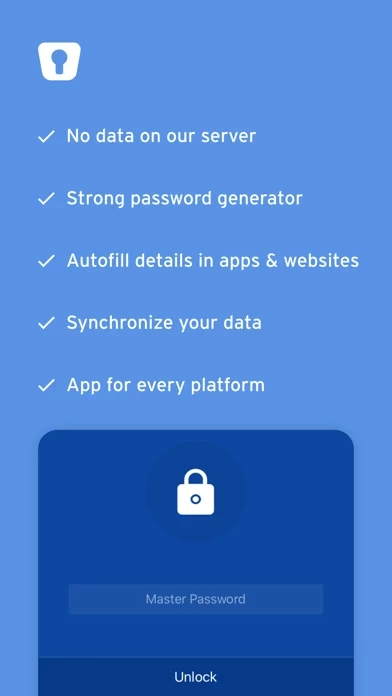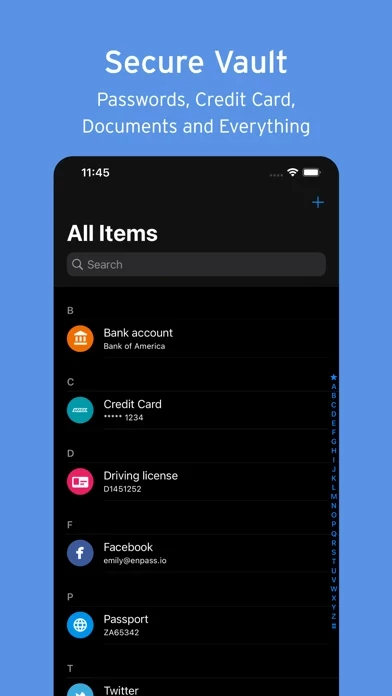Enpass Password Manager Software
Company Name: Enpass Technologies Inc.
About: Works in development/designing of cross-platform Mobile and Desktop Apps with backend solutions.
Headquarters: Gurgaon, Haryana, India.
Enpass Password Manager Overview
◆ Cloud Synchronization- With Enpass, you can choose to sync your data using iCloud, Dropbox, Google Drive, OneDrive, Box or WebDAV (ownCloud, NextCloud etc).
◆ Import from others- You can freely import your passwords saved in some other software, to Enpass using the free desktop version.
◆ Military-grade encryption- We use SQLCIPHER, a transparent, widely accepted and open-source SQLite extension for 100% encryption of your data using AES-256 with a key derived from 100,000 iterations of PBKDF2-HMAC-SHA256.
Official Screenshots
Product Details and Description of
Enpass: the “offline” password manager for a secure digital life. “Offline” means we don’t store your passwords, credentials or files on our servers. You keep control of your most sensitive information – your data is stored (encrypted) locally on your devices, and, you can still synchronize it across your devices using your own cloud accounts, without sending it to our servers. HIGHLIGHTS ◆ Offline: No data on our servers. ◆ Stores everything: Secure vault for your logins, credit cards, bank accounts, driving licenses, attachments or any other information. ◆ Unbeatable security: 100% data is encrypted by AES-256 bit, using open-source SQLCIPHER Engine. ◆ Data synchronization: Syncs data through iCloud, Dropbox, WebDAV, Google Drive, OneDrive, Box, Nextcloud, Wi-Fi, or local WLAN network. ◆ Breach monitoring: Get alerts to change passwords when any of your websites saved in Enpass are breached. ◆ Multiple vaults: Separate your personal, family and work data in different vaults. ◆ Password autofill: Autofills passwords in apps, Safari and other supported browsers with just one tap. ◆ Biometric authentication- Supports use of Face ID/Touch ID for quick unlock to access information. ◆ Import from others: You can easily import your passwords from other software, to Enpass, using the desktop version. PASSWORDS WHEN AND WHERE YOU NEED THEM - Stop getting locked out of your accounts and struggling with continual password resets. Remember just one master password and let Enpass take care of the rest. - Create strong, unique passwords for all your online accounts. - Autofill logins and credit card details to automatically access your accounts. - Automatically check for old, weak or compromised passwords. - Access your information on all your computers and mobile devices. - Choose where you store your personal data – on your own device(s) and/or in your own personal cloud storage (iCloud, Google Drive, OneDrive, Box, WebDAV or Nextcloud). - Synchronize your data between your devices via your cloud accounts or “cloudlessly” via WiFi. ORGANIZE YOUR DIGITAL LIFE - Enpass not only takes care of your passwords; it keeps all your credit cards, driving licenses, loyalty and membership cards and other personal files and identities secure. - Keep the documents and credentials needed for the different areas of your life (personal, family and work) in separate vaults. - Organize your information using categories and tags. - Share passwords and more with team and family members. SECURITY IS IN OUR DNA - Security of your data is our priority and this starts with where it is stored. Unlike other password managers we do not store any of your passwords and files on our servers. - Your data is fully encrypted with 256-bit AES with a key derived from 100,000 iterations of PBKDF2-HMAC-SHA256. - We do not store or have any access to or visibility of your master password or any of your encrypted data. - You can add an extra layer of authentication with a Keyfile. PRICING Mobile: Evaluate Enpass for free with a limit of up to 25 items and a single vault. You can subscribe to the Premium plan anytime using the in-app purchase. **Payment will be charged to iTunes Account at confirmation of purchase and auto-renews unless disabled in iTunes Account Settings at least 24 hours before the end of the subscribed period. Your subscription can be managed from your iTunes Account Settings. • Privacy policy: https://www.enpass.io/legal/privacy • Terms of Use: https://www.enpass.io/legal/terms PREMIUM SUPPORT You can connect with our dedicated support team via Email: [email protected] Twitter: @EnpassApp Facebook: Facebook.com/EnpassApp Forums: https://discussion.enpass.io
Top Reviews
By Cee-Ell
Practically perfect in every way
Yet another newspaper article citing 1Password and Lastpass has inspired me to finally review Enpass. In short, this is a terrific password management system. I say “system” because the mobile apps and desktop apps and browser add-ins work together so seamlessly. Password synchronization across a variety of self-chosen cloud storage providers is a big part of that integration. The multi-vault feature is key for my use case, where i have to maintain my own passwords separately from those I use to manage my elderly parents’ affairs. That allows other trustees to step in when needed, without compromising my own information. The one-time buy-in for Enpass was a big factor in that choice over its subscription-based competitors. (Though I do worry about long-term sustainability with that one-time model.) That said, Enpass’ creators are diligent in their bug fixes, updates, and continuing improvements.
By Alireza A.
Great app, gets even better!
Huge changes and improvements in recent updates made it really awesome! I've used several password managers and most of them were paid versions and at the top of the chart and this one is absolutely my favorite! A few months ago I sent a review and mentioned the following bugs that I found in the new major update and now, most of them are fixed! Strongly suggested to everyone. A few bugs: (some FIXED!) 1. Some changes are not saved! For example, I added some tags and tried several times to save them, but the tags were not saved. (Fixed!) 2. Adding custom icons was fantastic, but no way to edit the frame or remove an unwanted custom icon that I added earlier for test. (Fixed!) 3. Adding SECTIONs is one of my favorite changes, but the section is only a separator and not linked to section contents. If I move a section or delete it, the section title moves or deleted but it's contents remain untouched. 4. New version adds a lot of empty fields to existing cards and it needs a lot of effort to remove them. (Can't check again, my records already transferred to new version) 5. In my iPad with iOS 10.x, the top section goes under the top screen info bar. For example Edit button goes under the battery logo and cannot be touched easily and blending result is ugly. (Fixed!) 6. ... Thanks for your great work!
By David9001
The Best Password Manager
Simply the best, I have been searching for a password manager for awhile and have come up short so I was overjoyed to find Enpass. Enpass is 10 dollars for mobile flat not monthly (there is a trial version but your limited to how many you can save) which is a steal! Most password managers that do less cost 10 a month! And you really don’t even need the mobile version, the desktop and portable version are the exact same and work excellently and are completely free! I love the features set and the simplicity of the app over all the platforms, my favorite feature by far is that you choose we’re to sync your data so you know no one is tampering with it. I cannot express how much I love this password manger, it’s hard to find software that is reasonably priced (honestly probably under priced since it’s not monthly) and works so well. Simply the best!