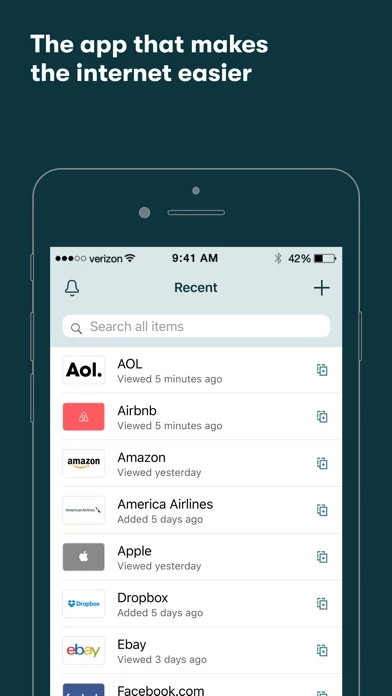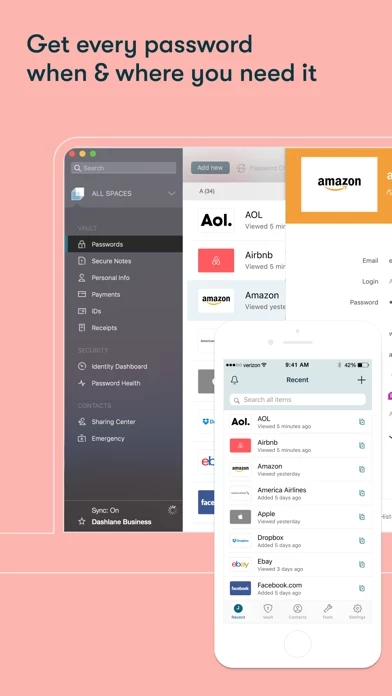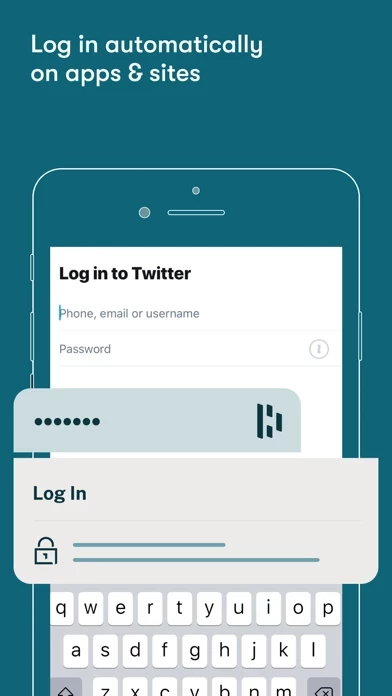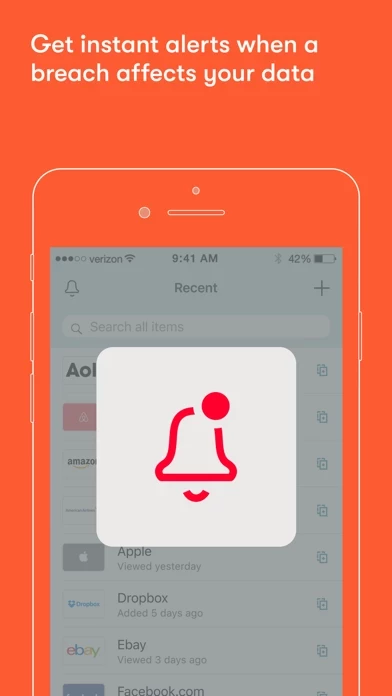Dashlane Password Manager Reviews
Published by Dashlane on 2025-02-17🏷️ About: Dashlane is a password manager app that helps users store and manage their passwords, payments, and personal details across the web on any device. It offers features such as password generation, automatic login, personal information storage, and 2-factor authentication. The app is designed to prioritize user privacy and security, with features such as dark web monitoring, VPN, and real-time credit monitoring.