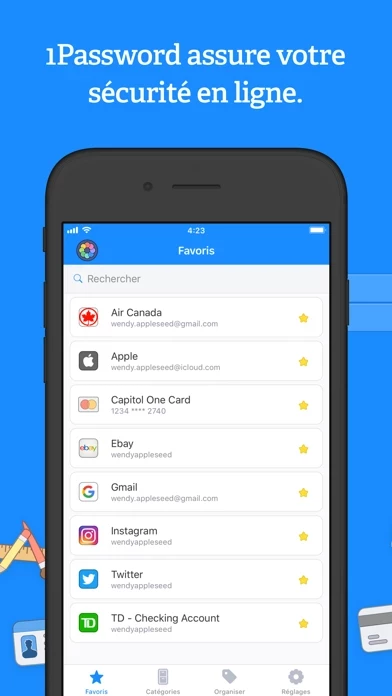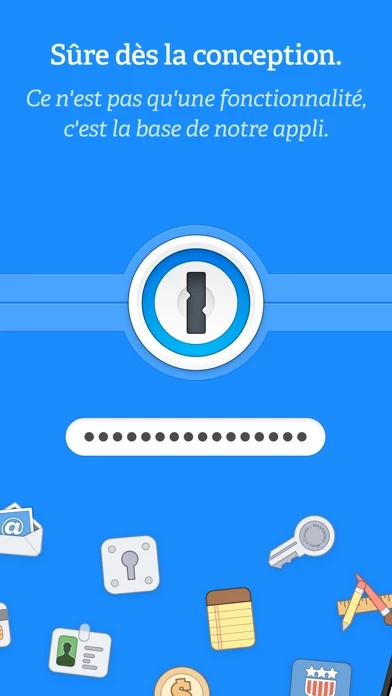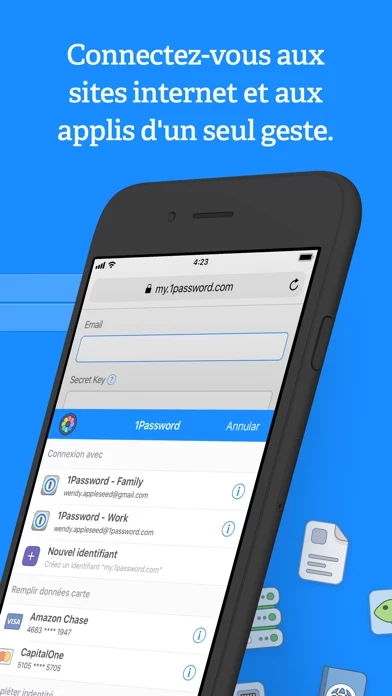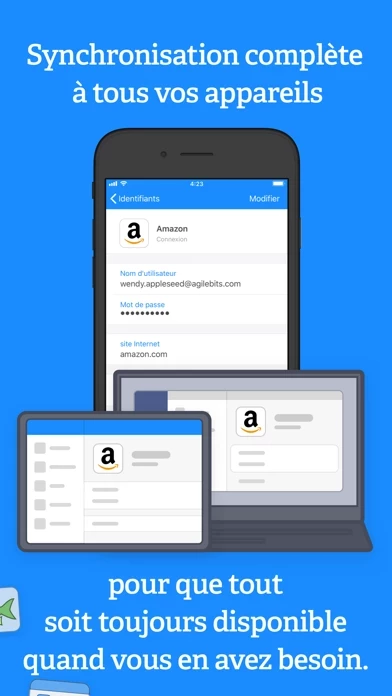- Password generator: creates strong and unique passwords for users' online accounts
- Autofill: fills in usernames, passwords, credit card numbers, and addresses into websites and supported apps
- Multiple categories: allows users to store items in more than a dozen categories, including logins, credit cards, addresses, notes, bank accounts, driver’s licenses, passports, and more
- Custom fields: lets users add custom fields to their items to store security questions, extra URLs, and any other information they can think of
- End-to-end encryption: protects users' data with a Master Password that only they know, and uses end-to-end encryption to ensure their data is only ever decrypted offline
- Two-factor authentication: stores two-factor authentication codes and access them quickly when it's time to sign in
- Alerts: notifies users when a site they use has been compromised and they need to change their passwords
- Team and family accounts: offers full support for team and family accounts, allowing users to share passwords, documents, and more with teammates and family members
- 30-day free trial: allows users to try 1Password for free for 30 days before subscribing
- Monthly subscription: costs $3.99 for individuals or $6.99 for a family of 5 (prices vary by region) and includes the full 1Password experience for all users' computers and mobile devices.