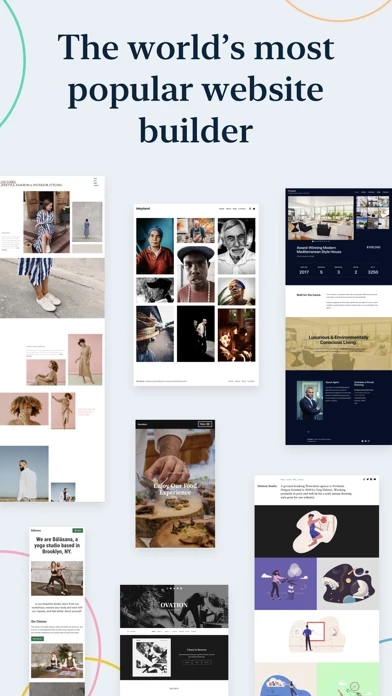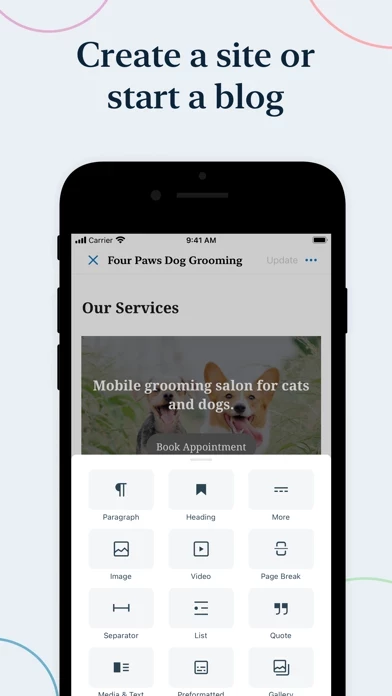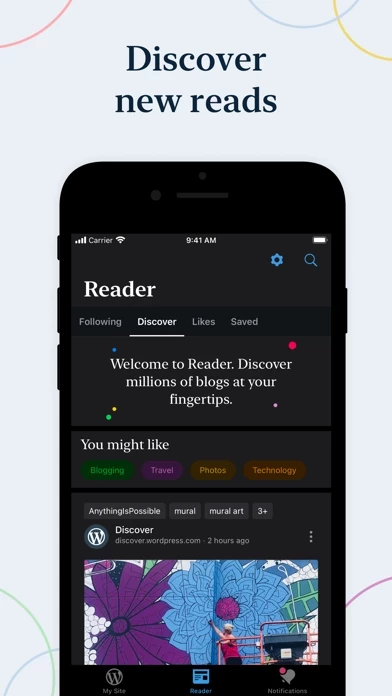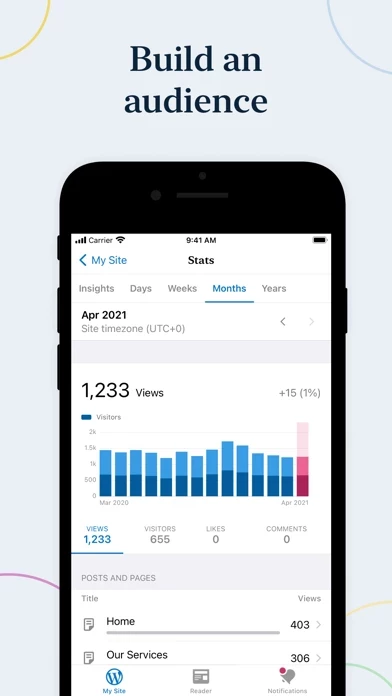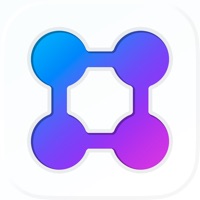Sept 11, 2019: Tried it again. Splash screen stays so long it’s like WordPress is hanging; trying to use Reader gifts only intermittent freezes and kill-the-app crashes; the editing is now so tap-happy just to get to a post — uninstalled, again. I’ll deal with the website. iPad Pro, first gen, latest OS. And no I won’t contact you. You’ve proven repeatedly → no point.
April 5, 2018: Max size for featured image upload is 0kb.
Late April Fools Day joke? Insanely incompetent. No. You don't need to talk. TEST the dang thing! April 9th: Surprise! Can't even use Reader. Crash City. Thought: testing is your friend, this app.
April 3, 2018: Seriously, no testing phase? Preview invariably yields a 404 error. I've sent so much time flipping back and forth re the classic /wp-admin web interface, since WordPress bombs in multiple ways, that I now use wp-admin as my go to. So much for iPad mobility. Thank goodness for my ChromeBook.
===
Previous: Search bar no longer accessible on ipad b/c only the top tip appears. HTML edit gone AWOL. No way to access featured image ALT tag. The list of infirmities stretches for miles. No clue crew re mobile access. Sad. And I'm paying for this ongoing debacle. Fortunately, only a few months to go before the annual sub date materializes, allowing me to explore alternatives.