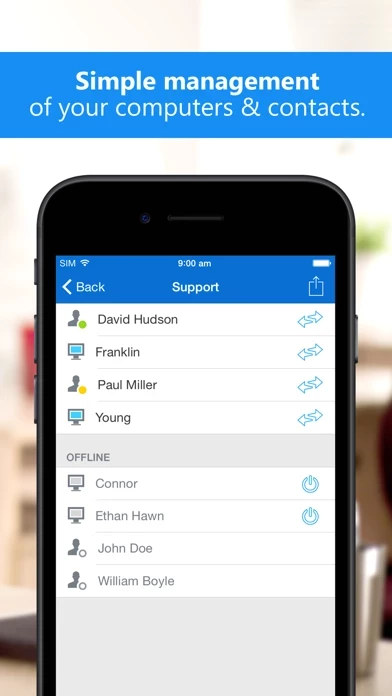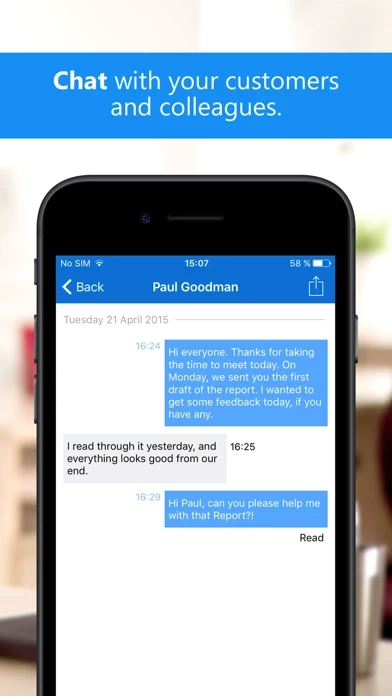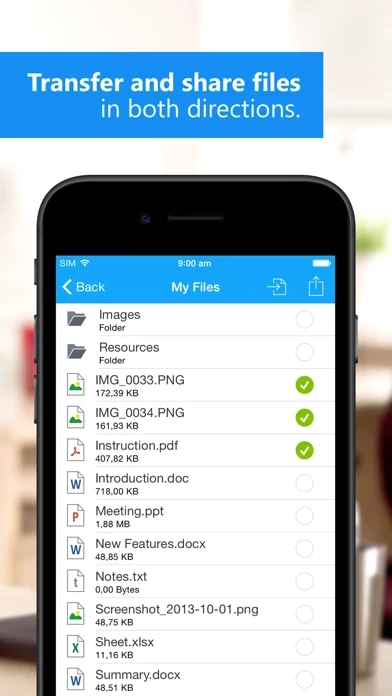First off, the main interface of TeamViewerRemoteControl is reasonably accessible. However, once connected to a computer, there are major issues, as when using a bluetooth keyboard on the iPad, special keys such as Windows don't get passed through. Thus, it is pretty much impossible to navigate the os, switch between programs, etc. Also, with Voiceover, it reports a text box, which is a bit odd, but as you try to type on the windows machine, VO on the iPad also starts reading stuff out and there seems to be a conflict. It would be nice if there was a way to suspend VO when connected to another computer, and have it resume automatically upon leaving TeamViewerRemoteControl . Also, any controls in the interface after one connects to a remote pc are voiceover accessible. Whatever accessibility improvements you can make, along with better physical keyboard support, will be much appreciated.