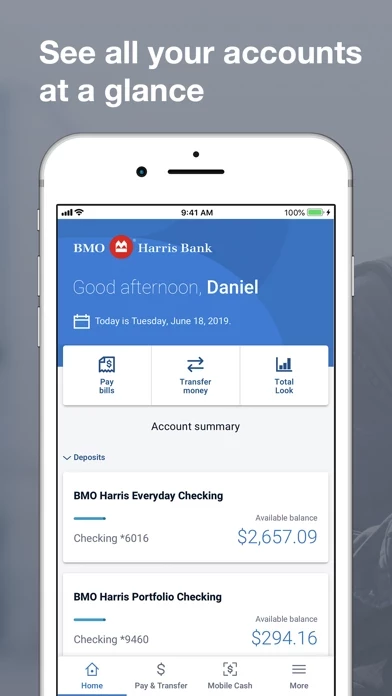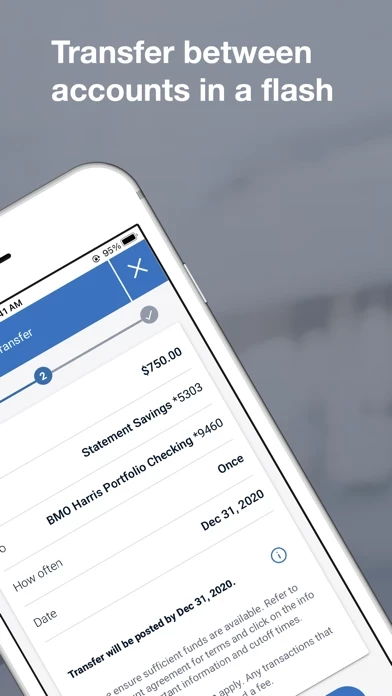BMO Digital Banking Reviews
Published by BMO Harris Bank N.A. on 2025-04-07🏷️ About: The BMO Digital Banking App is a mobile banking application that allows users to access their BMO Harris bank accounts from their iPhone. The app has a clean design and is easy to use. It offers a range of features, including account balance and activity viewing, Touch ID sign-on, mobile cash withdrawal, credit card account access, Zelle money transfer, BMO Harris Total Look account tracking, money transfer between BMO Harris accounts, mobile check deposit, bill payment scheduling and management, and BMO Harris Card Monitor.