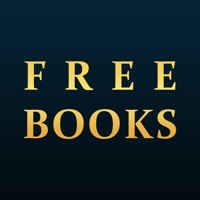BMO Digital Banking Status
Are you having issues? Select the issue you are having below and provide feedback to BMO Digital Banking.
Problems reported in the last 24 hours
Summary of BMO Digital Banking Problems 🔥
- Issues with bill pay
- App does not update on a regular basis
- App freezes on a white screen
- Have to power off and reboot phone to use app
- App often forgets who you are
- Cannot verify transactions without customer service
📋 9 Reported Issues:
mobil app won't connect to the internet. I've uninstalled it and reinstalled at least 20 times.
My BMO app will not open. Nor will it open when I try to get into the website. I have deleted and reinstalled the app, turned the phone off, and on again with no success. I am able to access BMO on my iPad and Mac. What can be done to fix this problem?
When trying to deposit a check on my BMO app, when I go to the "add front of check photo" to take a picture, the screen goes black. I can't return to the app.
Cannot edit saving goals or payee amounts. No payee history no saving goal history
App doesn’t work.screen turns white and nothing happens
When i attempt to login from win11 machine, it isn’t recognized. My other machines i.e ipad, win10 and android phone don’t have this issue. Any ideas?
Dogshit app keeps crashing to login every time I try to deposit a check
BMO app keeps opening to the login screen, but wont do anything after. Biometric login, and password buttons are both unresponsive. I have to uninstall the app to use it.
BMO app crashes on start. IOS16
Have a Problem with BMO Digital Banking? Report Issue
Common BMO Digital Banking Problems & Solutions. Troubleshooting Guide
Contact Support
Verified email ✔✔
E-Mail: onlineservices@harrisbank.com
Website: 🌍 Visit BMO Digital Banking Website
Privacy Policy: https://www.bmoharris.com/vgn/mobile/privacy.html
Developer: BMO Harris Bank N.A.
‼️ Outages Happening Right Now
-
Jun 11, 2025, 08:36 PM
a user from Manteca, United States reported problems with BMO Digital Banking : Crashes
-
Jun 09, 2025, 04:56 AM
a user from Phoenix, United States reported problems with BMO Digital Banking : Not working
-
May 28, 2025, 03:05 PM
a user from Medicine Hat, Canada reported problems with BMO Digital Banking : Not working
-
May 18, 2025, 01:00 PM
a user from Calgary, Canada reported problems with BMO Digital Banking : Account
-
Apr 10, 2025, 02:22 AM
a user from Houston, United States reported problems with BMO Digital Banking : Login
-
Apr 09, 2025, 01:12 AM
a user from Saint Charles, United States reported problems with BMO Digital Banking : Not working
-
Apr 06, 2025, 11:27 PM
a user from Covina, United States reported problems with BMO Digital Banking : Not working
-
Apr 05, 2025, 06:12 AM
a user from Saint Joseph, United States reported problems with BMO Digital Banking : Not working
-
Started 18 minutes ago
-
Started 26 minutes ago
-
Started 1 hour ago
-
Started 1 hour ago
-
Started 1 hour ago
-
Started 1 hour ago
-
Started 1 hour ago