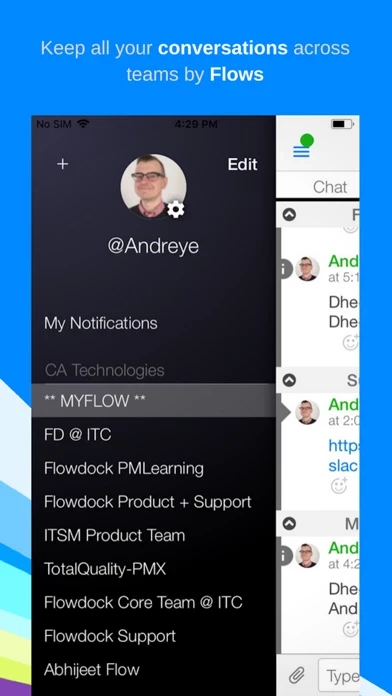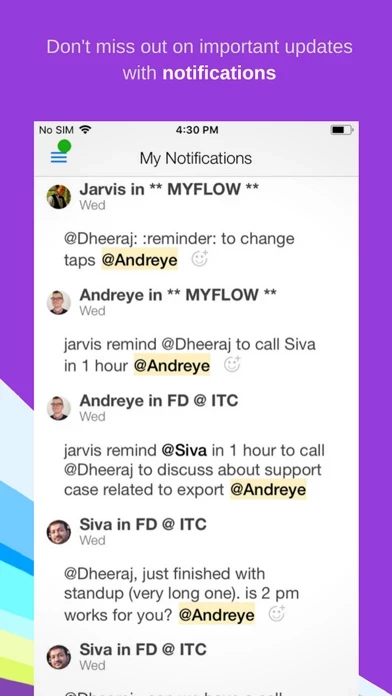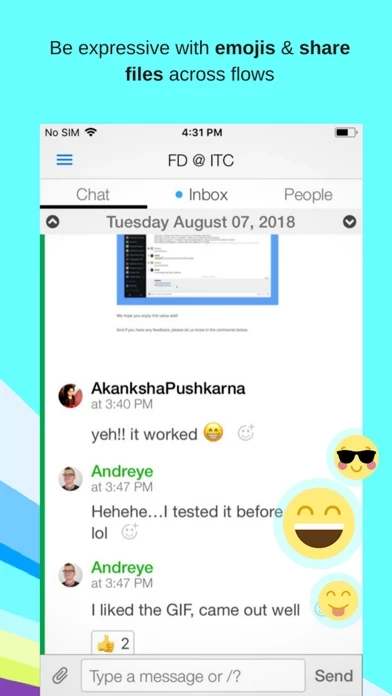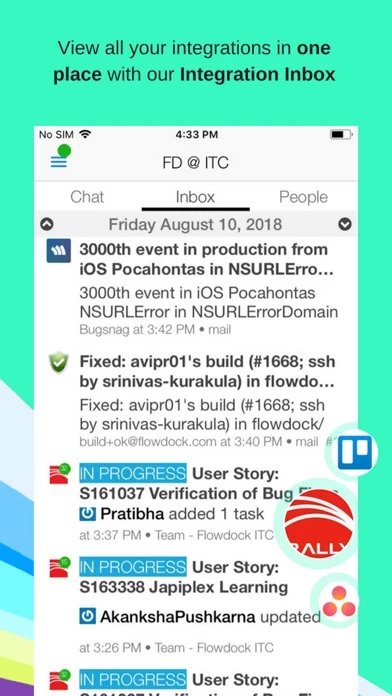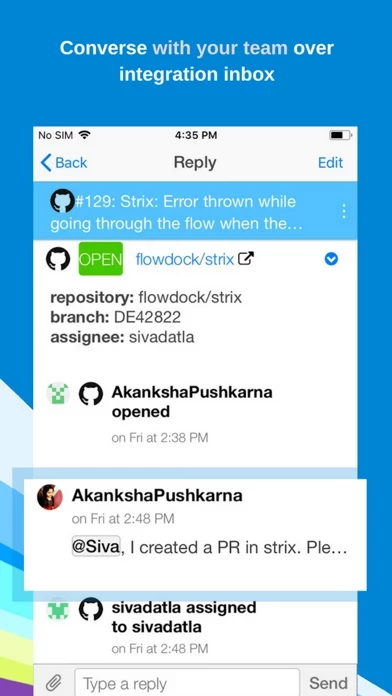Flowdock Overview
Flowdock integrates with your favorite tools, including Trello, Git & GitHub, Pivotal Tracker, Zendesk, Atlassian JIRA, Confluence, Bamboo, Capistrano, Heroku, Redmine, FogBugz, Basecamp, BitBucket, Kiln, Mercurial, Nagios, Pingdom, Hudson / Jenkins and many other project management, issue tracking, wiki, version control, monitoring, deployment & continuous integration systems and services.
Official Screenshots
Product Details and Description of
Official iPhone/iPad app of this app this app is the center of gravity for team communication that helps teams make their regular work a by-product of collaboration through organized chat and a shared integration inbox. It replaces IM or IRC chat in your team's workflow and frees your mailbox from automated emails. With integrations to over 80+ tools, you’ll always stay up-to-date with what your team is doing. this app allows you to: · Converse with your teams in Flows and organize your conversations by threads · Have private conversations with your team mates when needed with 1-1s · Stay on top of your updates across flows and 1-1s with in app notifications and customize the notifications as needed · Be expressive with emojis across flows and 1-1s · Collaborate with your team members by sharing files across flows and 1-1s · Build your own ongoing knowledge base with the power of hash tags · Effectively search for content that you need with help of hash tags that you maintain · View all your integrations in one place with shared integration inbox and converse with your teams on the inbox items to effectively get your work done · Get attention from only people that matter with @@subgroups this app integrates with your favorite tools, including Trello, Git & GitHub, Pivotal Tracker, Zendesk, Atlassian JIRA, Confluence, Bamboo, Capistrano, Heroku, Redmine, FogBugz, Basecamp, BitBucket, Kiln, Mercurial, Nagios, Pingdom, Hudson / Jenkins and many other project management, issue tracking, wiki, version control, monitoring, deployment & continuous integration systems and services. NOTE: To use the this app app, you need to have a this app account available at: http://www.this app.com For feedback or feature suggestions, check out our Uservoice page at http://this app.uservoice.com For support, reach out to our support team at Team-this [email protected]
Top Reviews
By jeff.walpole
Needs work
I am an all day user of this app as my primary team communications tool and this iOS app just can’t handle the performance. It has improved over the last year but even as of 4.1.1 I am crashing the app multiple times a day just trying to read messages or especially boards. Also delayed messages - so I will receive one on my laptop and see the notification on my phone but the app won’t display the message for several minutes or until I refresh which will often crash the app. Keeping very few flows open which is a trick that helps on the desktop app doesn’t seem to improve these bugs on the iOS app.
By David1242
Logged Out should mean no notifications
Was excited to find this on mobile so that I could finally reply to my co-workers when I'm away from my desk. Then I started getting notifications from my team members in other time zones while I was still asleep, even though I was logged out on my phone. They later said that they messaged me since they saw I was online anyway, which was definitely not the case. Even when I open the app after I get a push notification, it shows I'm logged out and that I need to log in to reply.
By nicole isabell martinez
Needs improvement
Please reinstall the notifications back in the app. I like to see all the notifications I get messaged on and while I use this app on my IPhone, it doesn’t give me this option so I always have to go into a certain flow and search for my name which is pretty frustrating. Another thing is all my direct messages to people are all over the place. I have people in certain order on my desktop for convenience. On my iPhone, the names are all mixed up. While messaging in the certain flows, if I respond to a notification, it will show up but once I click out of it and go back I can no longer see my response. So if I’m working on a few different notifications, it’s hard to remember what I responded. Please fix ASAP. I use this app everyday and it’s so difficult to use while on my iPhone. Thank you and appreciate the app overall!