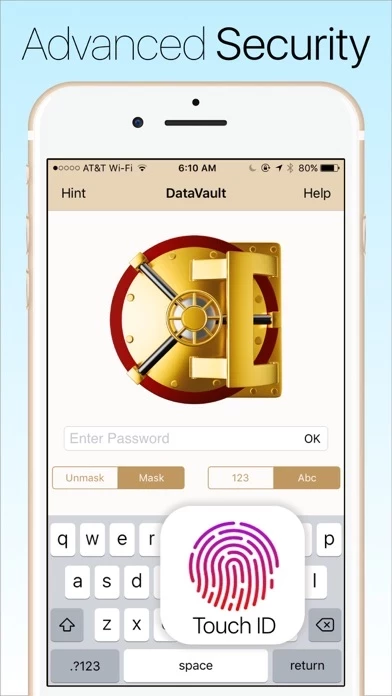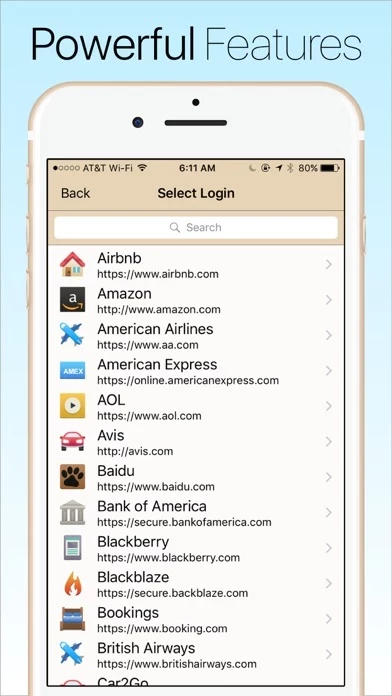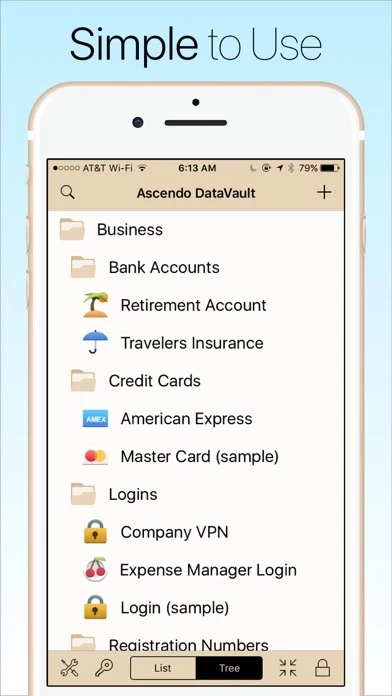Password Manager Data Vault Reviews
Published by Ascendo Inc. on 2020-07-25🏷️ About: DataVault Password Manager is a secure and powerful app for iPhone, iPad, and iPod touch that protects confidential information related to credit cards, bank accounts, logins, and more using Advanced Encryption Standard (AES). It includes features like Face ID, Touch ID, Website Logins, iCloud backups, and advanced security options to protect your most precious information. The app has received positive reviews from users and has been recognized by various publications as a must-have app for iPhone and the best password manager for iPad.