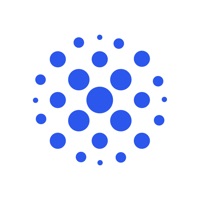MyASUS Status
Are you having issues? Select the issue you are having below and provide feedback to MyASUS.
Problems reported in the last 24 hours
📋 7 Reported Issues:
MyASUS app crashes immediately upon opening. It used to work although it's really not required and I can live without it. Will probably uninstall it since it's really just bloatware.
Good morning. Most days in my LAPTOP-NB7DD273 I'm having problems when I'm watching a video in youtube and together with other open windows. The active programs are: word, excell, outlook, VLC. Pressing ALT+TAB to change page, the pc freezes completely. How can I avoid or recover the pc without turning it off? Can you solve this problem? A thousand thanks.
I have a big problem in my laptop battery. when it is charging percentage is stock at 85%. solve the this problem i have to install the myasus for my laptop. but this app not working my lap top. they say my laptop is the old version. so give the answer for this problem as soon as.
The MyAsus App updated from the Microsoft store and now it crashes almost immediately every time I try to use it
MyAsus app is not opening in my laptop
Keeps crashing on Win10.
MyASUS app keeps crashing. I'm using Win11, have tried reinstalling the app but to no avail.
Have a Problem with MyASUS? Report Issue
Common MyASUS Problems & Solutions. Troubleshooting Guide
Table of Contents:
Contact Support
Verified email ✔✔
E-Mail: MYASUS_DEVELOPER@asus.com
Website: 🌍 Visit MyASUS Website
Privacy Policy: https://www.asus.com/Terms_of_Use_Notice_Privacy_Policy/Privacy_Policy
Developer: ASUSTeK COMPUTER INC.