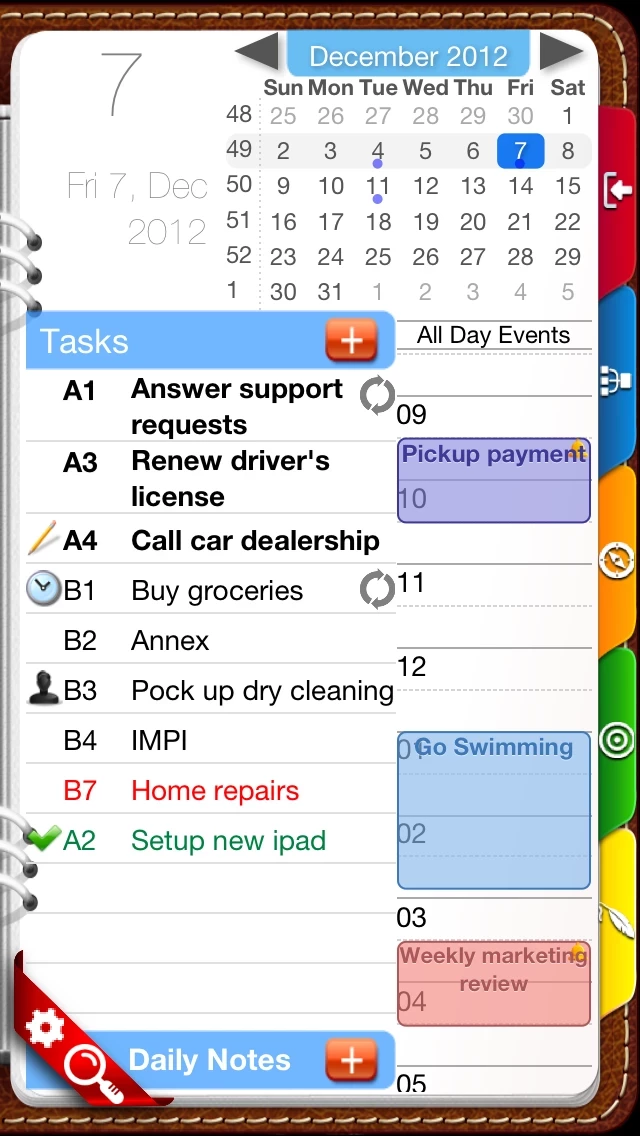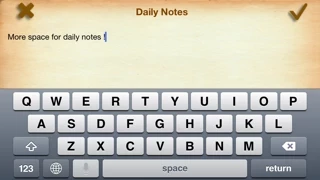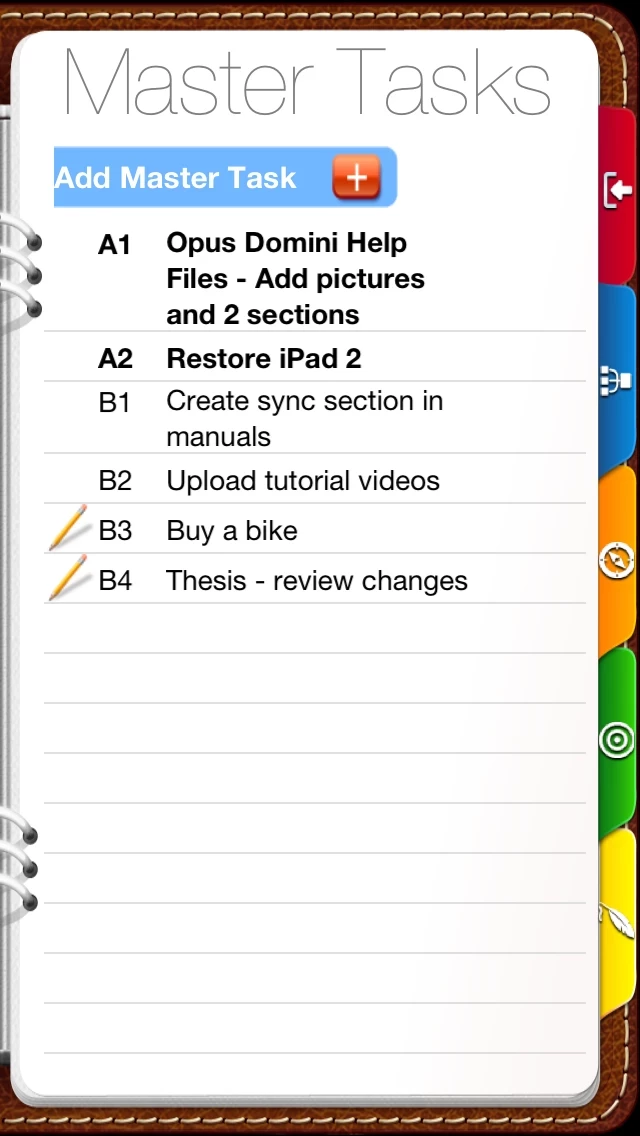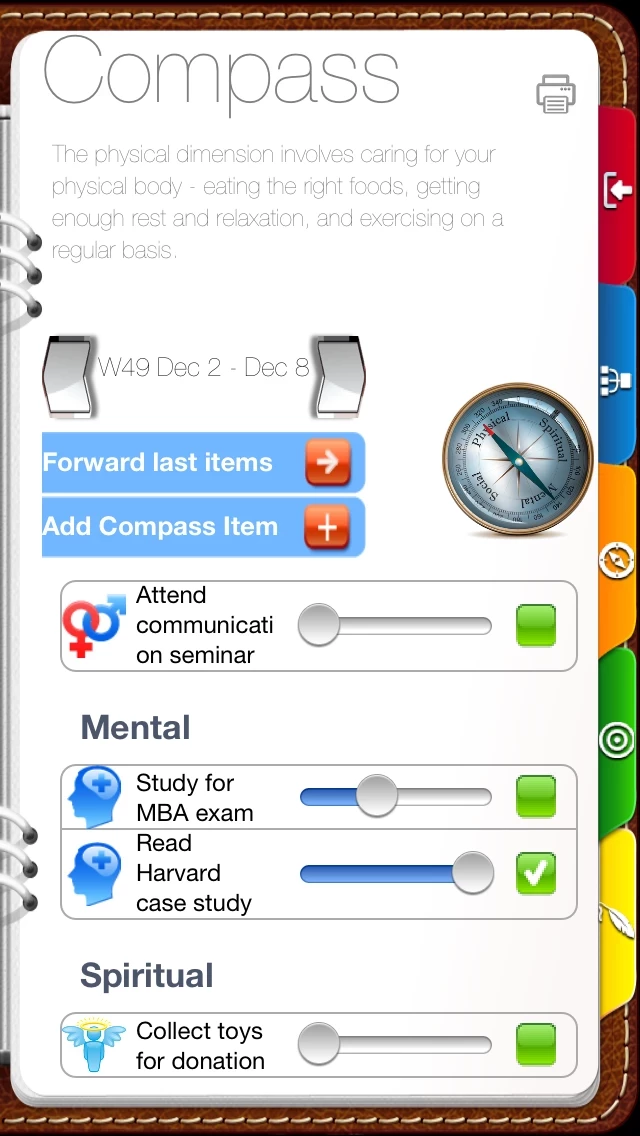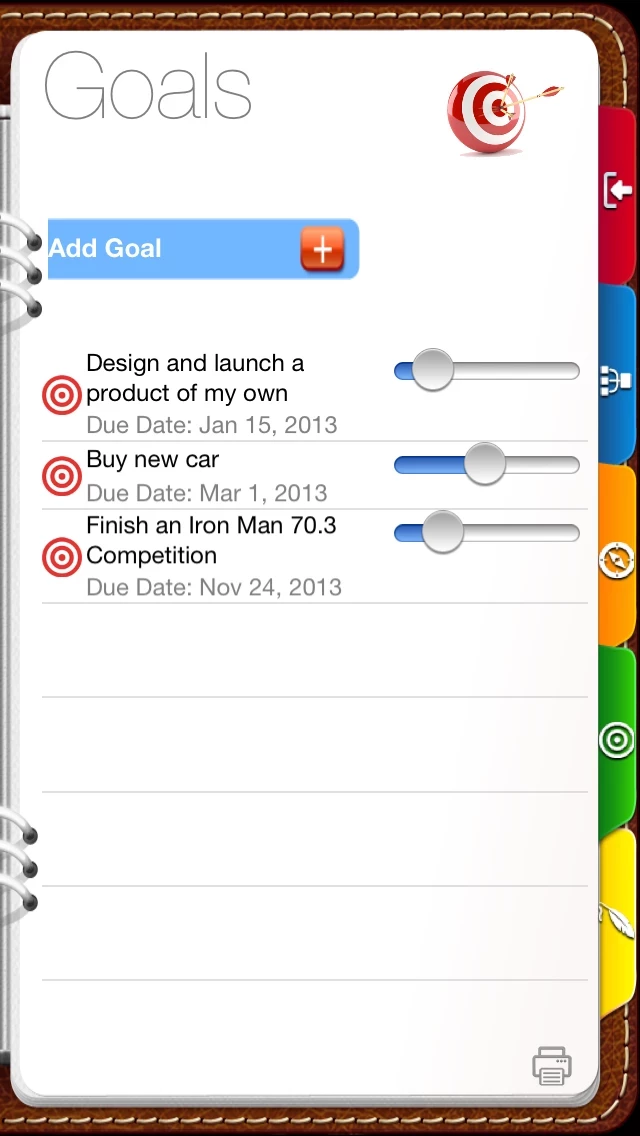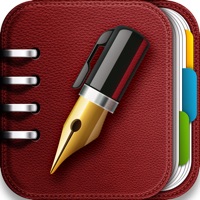Opus Domini Overview
What is Opus Domini?
The Personal Planner & Time Management App is a productivity app that helps users manage their daily tasks, schedule, notes, goals, and more. The app is available for both iPad and iPhone, and users can sync their information across both devices using iCloud. The app offers a range of features, including daily tasks, master tasks, task repeat, daily schedule, daily notes, weekly milestones, goals, mission and vision, quick search, and more.
Features
- Daily tasks
- Master tasks
- Task repeat with all occurrences showing
- Daily schedule - syncs with Calendar
- Daily Notes
- Weekly milestones (Compass)
- Goals
- Mission & vision
- Quick search
- Multiple planner views (5 days, Week, Month, Year, etc.) - iPad only
- Event & Meeting planner - iPad only
- Repeating tasks - iPad only
- Master tasks with Subtasks - iPad only
- Master task planner - iPad only
- Inspirational quotes - iPad only
- Contacts - iPad only
- Syncs across iPad and iPhone using iCloud
- Compatible with Macs running Mavericks and iPads/iPhones running iOS 7, and Macs running Yosemite and iPads/iPhones running iOS 8.
Official Screenshots
Product Details and Description of
Personal Planner & Time Management App. Buy iPad version, download on iPhone for free and sync both.* Features Available on both iPad & iPhone: √ Daily tasks √ Master tasks √ Task repeat with all occurrences showing √ Daily schedule - syncs with Calendar √ Daily Notes √ Weekly milestones (Compass) √ Goals √ Mission & vision √ Quick search iPad-only features: √ Multiple planner views (5 days, Week, Month, Year, etc.) √ Event & Meeting planner √ Repeating tasks √ Master tasks with Subtasks √ Master task planner √ Inspirational quotes √ Contacts ** Opus Domini uses iCloud to share information across the different versions and devices. So in order to sync information between your different devices you will be needing to use a compatible combination of OS X and iOS. Otherwise your Mac will be storing information in one place and your iPad/iPhone will be storing the information in another, breaking the sync. Compatible combinations are: Macs running Mavericks will sync with iPads/iPhones running iOS 7 Macs running Yosemite will sync with iPads/iPhones running iOS 8
Top Reviews
By Vicorita Van Patten
Perfect Franklin Replacement
I had a hard time deciding to abandon my Franklin Planner, but now that I have an iPad Mini that takes up less space than my compact binder, I felt I had to somehow adapt to the digital age. Opus Domini makes the decision to go from my old iPad to the Mini the best decision I've made in a long time. My calendars sync instantly, so I no longer have to enter information multiple times. On top of that, the idea that my notes page can scroll makes me less picky about what information about the day is worth writing down. I don't use the desktop app, but I have the mobile version on my phone and I don't have sync issues. As I mostly use my iPad to enter information and my phone to review it when I'm out, it usually suffices just to sync my phone at the end of the day.
By Seelms
Have you tried the Master Planner tool yet??!!
Wow. So click an appointment and then click meeting planner. Wow. This is a home run & nearly an out of the park home run. If they can just get the iCloud sync to work a little better. There is often a 5 minute or so delay between devices. Other than that, apple should make this a standard app. FC, I'm sure, has to be so envious they couldn't do this. The master task planning tool is very useful. Great, great app. Keep it up. You're nearly there to where you can charge a lot more for this app.
By Cranston45
Works great for me so far.
I have been seeing a lot of reviews complaining about the syncing of this app, but it has worked perfectly for me. I am running this app on an iPhone 6 Plus and an iPad Air 2 both with the latest updates and the app has performed perfectly for me. I input information on one device and it shows up immediately on the other one. I used to use franklin planners so this is a very natural migration for me.