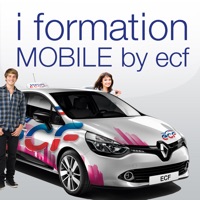Cengage Mobile Software
Company Name: Cengage Learning
About: Cengage Learning is a provider of innovative teaching, learning and research solutions for the
academic, professional and library
Headquarters: Stamford, Connecticut, United States.
Cengage Overview
What is Cengage?
The Cengage Mobile app is designed for students and instructors to stay engaged with their courses both in-class and out. It offers offline reading, gradebook access, and notifications for key course events. The app requires an active Cengage account and provides access to Cengage unlimited ebooks, MindTap, CNOWv2, or SAM* courses and ebooks, and any ebooks purchased through cengage.com.
Features
- eBooks: Download textbooks with offline access, browse between different chapters, search for specific pages and terms, take notes, highlights, and bookmarks. Have the book read aloud using Text-to-Speech.
- Flashcards & Flashcard Quizzes: Study on the go using pre-made flashcard decks and check your knowledge with key term-generated quizzes.
- Activity Lists: Stay on top of all your assignments with to-do lists, browse all the assignments and activities in your course, and view due dates.
- Notifications & Reminders: Easily set up due date reminders and get notified of grade and due date changes.
- Gradebook: See your overall grade for the course as well as the breakdown of grades by various activities. View instructor comments and grade changes. Access to the gradebook requires additional authentication, by either password, fingerprint, or face ID.
- In-Class Polling and Attendance: Instructors can check if students are in the classroom using geolocation or by allowing remote check-ins. They can also review and edit attendance records, and export them to their preferred gradebook. Instructors can also author in-class polls, review the results with the whole class, and export those results.
Official Screenshots
Product Details and Description of
The this app Mobile app allows students and instructors to stay engaged with courses, in-class and out. For students, the app offers offline reading, gradebook access, and notifications for key course events. For instructors, the app offers an easy way to check class grades, take attendance, and create polls that keep students engaged. To use this app, you must have an active this app account. You can use the app to access: - this app unlimited ebooks - MindTap, CNOWv2, or SAM* courses and ebooks - Any ebooks purchased through this app.com *(Note that SAM users must be either enrolled in MindTap or use SAM in conjunction with an LMS.) Feature summary: eBooks*: Download your textbook with offline access! Browse between different chapters, search for specific pages and terms, or take notes, highlights and bookmarks. Have the book read aloud using Text-to Speech. Flashcards & Flashcard Quizzes: Study on the go using pre-made flashcard decks. Then check your knowledge with key term-generated quizzes. Activity Lists: Stay on top of all your assignments with to-do lists! Browse all the assignments and activities in your course and view due dates. For World Languages courses, you can even do homework assignments in the app. We plan on rolling this out to more courses in the future. Notifications & Reminders: Easily set up due date reminders and get notified of grade and due date changes. Gradebook: See your overall grade for the course as well as the breakdown of grades by various activities. You can also view instructor comments and grade changes! Access to the gradebook requires additional authentication, by either password, fingerprint, or face ID. In-Class Polling and Attendance: Instructors can check if students are in the classroom using geolocation or by allowing remote check-ins. They can also review and edit attendance records, and export them to their preferred gradebook. Instructors can also author in-class polls, review the results with the whole class, and export those results. *A note on ebooks: We currently support the majority of course-related and this app Unlimited ebooks. Textbooks from 2014 and prior as well as international or custom titles are not supported. Annotations do not currently sync with web-based readers.
Top Reviews
By Project One2345
Negative comments
I’ve read a lot of the negative comments and for me the app does what I need it to. Allows me to get notifications and it can read the textbook to you while you drive or just in general. Can search the text to find specific topics within the chapters. Only downside is that the app does not let you do the course work. But that may be asking too much. Doing it on the laptop is just fine and using my phone to search the textbook while I work on the laptop works perfectly and saves time. Very useful app just glad it even exists.
By jaytothe^2
Aside from ebook load times it’s great
I’ve used this app for two semesters now, it’s not mandatory but is provided this semester. It’s easy to navigate compared to similar products like Pearson’s Mylab, WileyPlus, etc which aren’t even worth installing. I like the ability to easily highlight and then review only highlighted material. Much more practical then highlighting a textbook or notes, bonus I can still use the textbook and resell it as “like new”. I haven’t used it yet but in the past the reading to you function was great. I can’t read my law 201 textbook for long before getting bored and trailing off so it’s a useful source. I do have a problem with the random load times for sections of the text. It’s always been buggy and either sometimes won’t load at all, or just requires you exact the app and reopen it. Sometimes it will be there ready to use, other times I have to try it again, even then it can take several minutes to load up. Other then that I’d give it 5 stars.
By BlueEyedGoalie
Great But Not Fully Mobile Compatible
This app offers a great way to learn. I love the Mastery, the Chapters, the Practice Problems, the Problem Sets, and the Practice Exams. My only issue is that it isn’t fully compatible with mobile devices or iPads. I cannot complete my problem sets using my smartphone or iPad, which poses a problem seeing as I do not have a PC or a Mac. Also, using some PC’s, I’ve had issues with being able to submit precise answers. For example, in trying to correctly create a histogram or bar graph in Chapter 2 of Statistics, it did not offer me the ability to place the the bar exactly where I wanted, but instead gave one value below and one value above. I wanted to graph a frequency of .16, but could only place it at .15 or .17. This is an issue considering I was being graded on this problem set. I’m unsure if it is a sensitivity issue or if the program just doesn’t work well with certain devices.
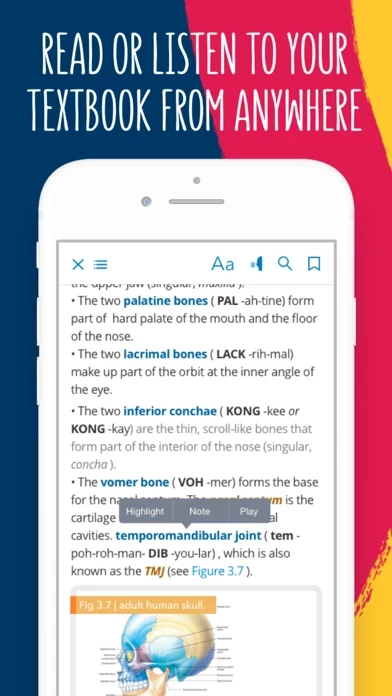
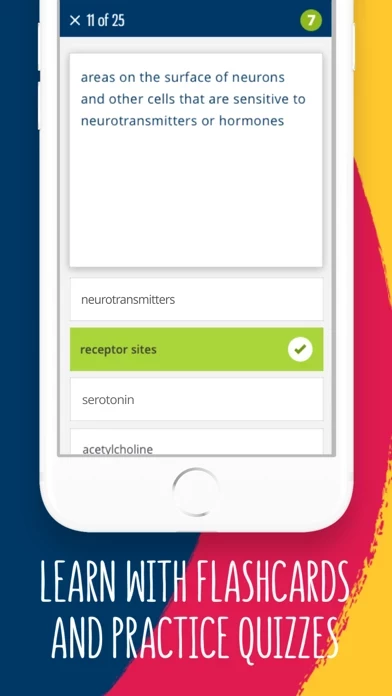
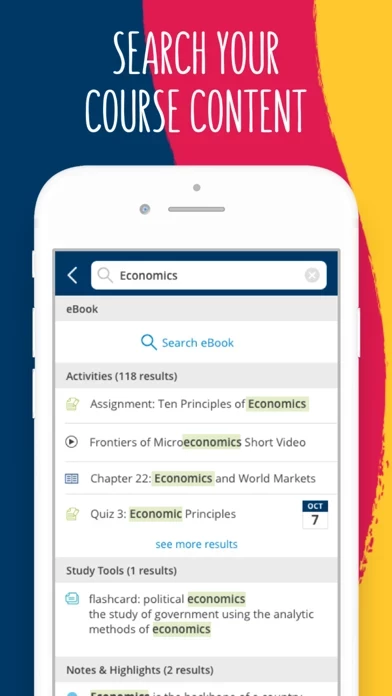
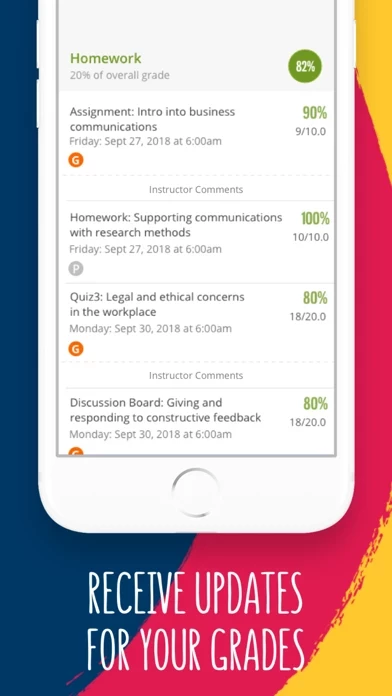
![Software Mobile C [ C/C++ Compiler ]](https://is4-ssl.mzstatic.com/image/thumb/Purple128/v4/7c/e0/3b/7ce03bbb-f157-e9c6-fcf1-a4cac9de7dab/source/200x200bb.jpg)