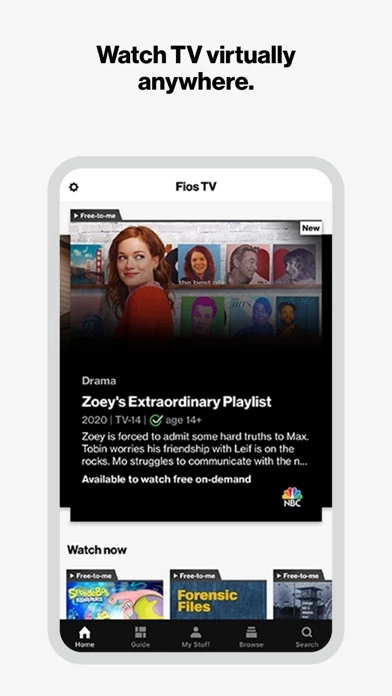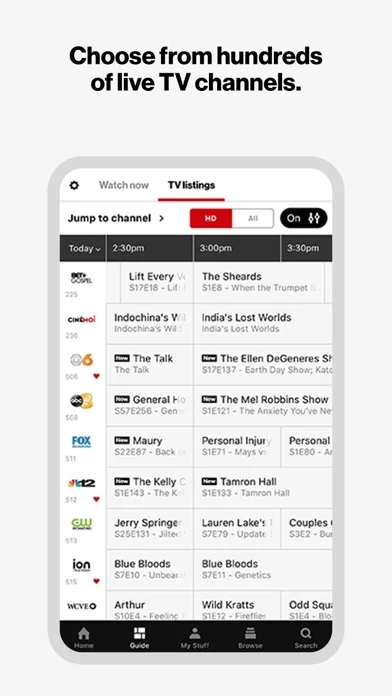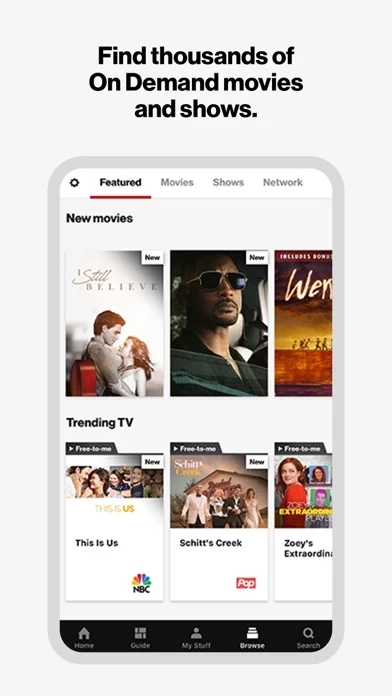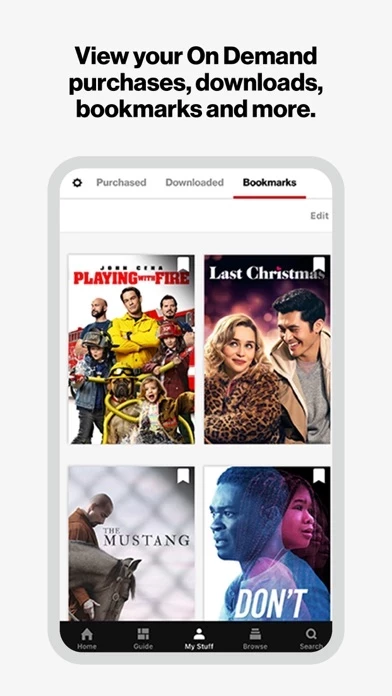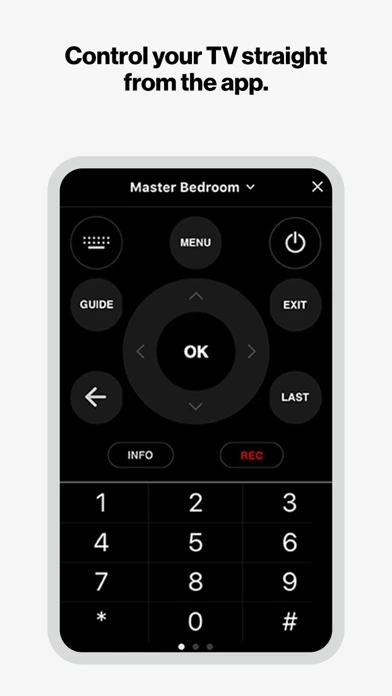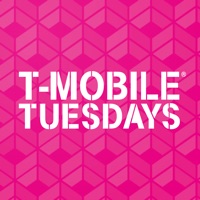Fios TV Overview
What is Fios TV? Verizon Fios TV Mobile is an app that allows users to watch TV from anywhere with a Fios TV subscription. The app offers hundreds of live TV channels, thousands of On-Demand movies and shows, and the ability to search for favorite entertainment easily. Users can view their personal library of DVR recordings, On-Demand purchases, downloads, bookmarks, and more. The app also allows users to download content to watch offline or stream data-free as a Verizon Wireless customer. Users can control their TV through the app to play content, manage their DVR, watch recordings, and more.
Features
- Live TV channels and On-Demand movies and shows
- Easy search for favorite entertainment
- Personal library of DVR recordings, On-Demand purchases, downloads, bookmarks, and more
- Recommendations for shows and movies
- Download content to watch offline or stream data-free as a Verizon Wireless customer
- Control TV through the app to play content, manage DVR, watch recordings, and more
- Included with Fios TV subscription
- Compatible device and Fios TV required
- Content restrictions may apply
- Fios Internet required for in-home use
- Full channel access and DVR streaming require Fios Multi-Room DVR Enhanced or Premium Service
- Max. combined 4 simultaneous Live TV and/or DVR streams per media server
- Verizon Wireless Data-Free Streaming (not available in California)
- Remote control functionality requires use of Fios router and HD set-top box
- Nielsen's proprietary measurement software for market research
Official Screenshots
Product Details and Description of
Verizon Fios TV Mobile lets you watch TV from virtually anywhere with a Fios TV subscription. With the app, you can: - Choose from hundreds of live TV channels and stream thousands of On Demand movies and shows. - Search for your favorite entertainment easily. Filter by genre, ratings, favorite channels and more. - View your personal library of DVR recordings, On Demand purchases, downloads, bookmarks and more. Get recommendations for shows and movies you’ll love. - Download content to watch offline or stream data-free as a Verizon Wireless Customer (data-free offer not available in California). - Control your TV through the app to play content, manage your DVR, watch recordings and more. Download the app and start streaming instantly on your mobile device, with a Fios TV subscription. *The Fios TV Mobile app is included with the Fios TV subscription. Req. compatible device and Fios® TV. Content restrictions may apply. Fios Internet req’d for in-home use. Full channel access and DVR streaming require Fios Multi-Room DVR Enhanced or Premium Service. Max. combined 4 simultaneous Live TV and/or DVR streams per media server. Verizon Wireless Data-Free Streaming (not available in California): Req. postpay 4G LTE service. Non-streaming activity and app diagnostics (e.g., app downloads, starting/restarting the app, going off airplane mode and transitioning from Wi-Fi to 4G LTE) will incur data charges. For Verizon Unlimited customers, app data usage will be counted, not billed. Early access to Fios TV Mobile app begins with activation & ends upon installation or in 14 days, whichever comes first. Remote control functionality requires use of Fios® router & HD set-top box. Please note: This app features Nielsen’s proprietary measurement software which contributes to market research, like Nielsen’s TV Ratings. Please see http://www.nielsen.com/digitalprivacy for more information.
Top Reviews
By Mrtrussell
Fios Tv.
Do not like this app at all. Don’t download it keep your Fios Mobil app. Too many glitches, hangs all the time, does not refresh the list . Menu promos are too many to switch between show . Can’t watch and browse at the same time like before . Missing some of the best features of prior app like “last” being able to switch back and forth from two show like two different sporting events. Also watching one an still being able to browse the other listings. Finally too many menu pull downs. Everything if buried too deep have select too many things just to get to watch it or change channels or check something out
By Eugene Catanzaro
Changing the channel
I hate the latest upgrade. Changing the channel is now a five step process if I am watching something on my tablet. The upgrade before that was also a pain, but not as bad as this. At least last time there was a "Recently Watched" section where I could just click on the last channel. Now I need to find the channel, then click on it, then it brings me to a new page, then press "watch". If I want to change it, I need to "x" out of it, go back to the watch page, then go to previous page. Find the new channel, click on that. Got to the new watch page, click on that. It seems like I spend 5 minutes just trying to change the channel, just to get to a commercial. There must be a better way. And judging by the previous versions, there was. You have made this experience frustrating.
By Tim. H.
Not happy.
I got this app so I can go out on my back porch and watch live tv with my tablet out there. Spent almost 2 hours talking to support about the fact it was telling me I had watch everything on my box inside my house. At that time support provided me with a link to try and see if it works like its supposed to and it did , a few days later I go to use the app out back again and the same problem, I couldn’t watch anything live on it. Very frustrating to go out back to watch what was on my tv inside for a while and couldn’t watch it. I downloaded this app for that very reason to be able watch live tv out on my back porch with my tablet. I’m gonna go to the chat I had with support and see if I can locate the link support provided to me and see if that works like it did before.