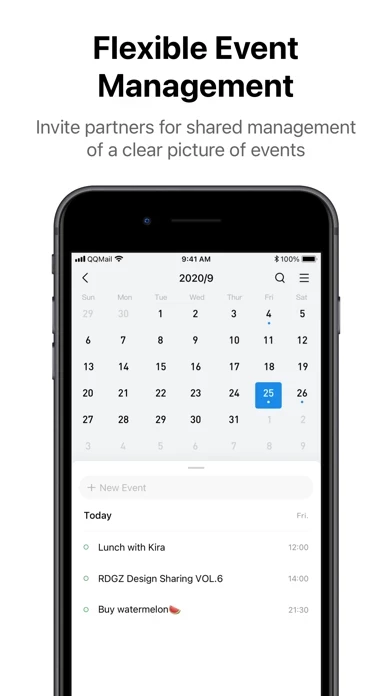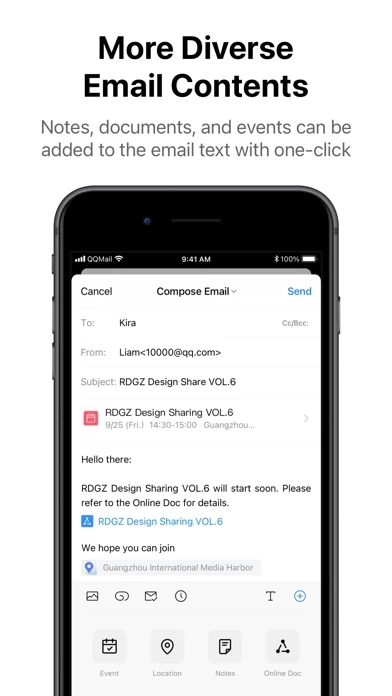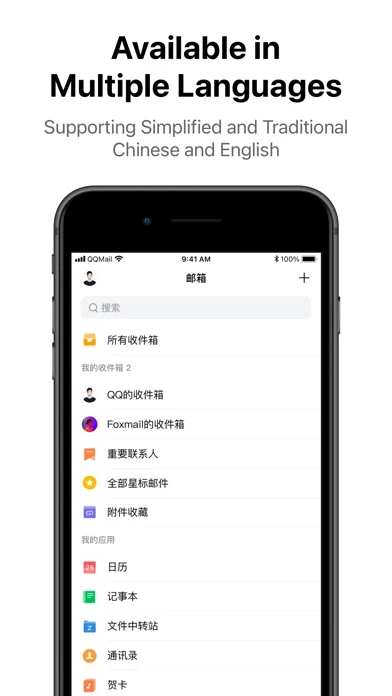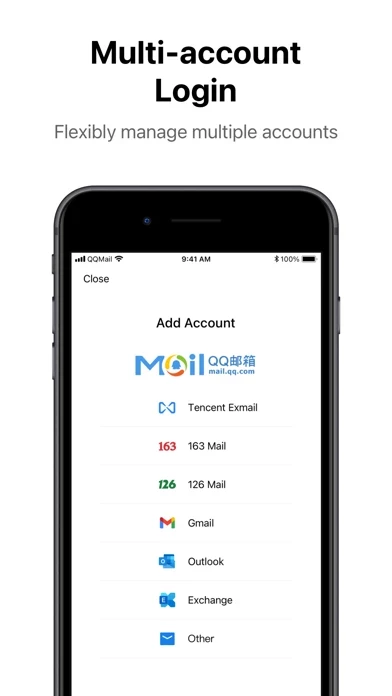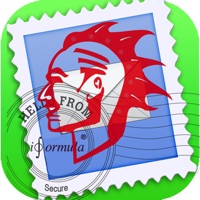QQ邮箱 Overview
What is QQ邮箱? QQ Mail is an app that provides full support for general mail protocols to help you manage all your mailboxes on your phone. It also allows you to send greeting cards, query mail records, and annotate screenshots of the mail reading page. The app offers efficient and convenient contacts, translation of foreign language mails into Chinese, and multiple account support. Additionally, it has features for mailbox plug-ins, mail notification, and file transfer upgrade monthly subscription.
Features
- Full support for general mail protocols to allow adding a variety of other mailboxes besides QQ Mail
- Synchronously receive and manage all mails in multiple mailboxes
- Intelligent aggregation of ad mails
- QQ Mail subscription aggregation and reading experience optimization
- Support online preview of various types of attachments including documents, images, audio and video files, compressed packages, and eml files
- Set to enable notifications only for mails from starred contacts
- Set the New Mail Notification option for different email accounts
- Multiple sound effects for New Email Notification
- Enable Night Mode to mute the notifications for new mails at night
- Enable Calendar to manage events efficiently
- Use Transfer Station for temporary storage of large files on the network
- Enable Notepad to record what you see and think anytime
- Manage contacts and find recent conversations in Contacts
- Select a greeting card to convey blessings to friends
- File Transfer Upgrade Monthly Subscription with different pricing options
- Privacy Policy and File Transfer Upgrade Terms available in the app
- Feedback option available in Settings for comments and suggestions.
Official Screenshots
Product Details and Description of
[QQ Mail] Full support for general mail protocols to help you manage all your mailboxes on your phone [New] Send greeting cards on your phone [New] Query mail records in Settings [New] Quick annotation on the screenshot of the mail reading page [New] Efficient and convenient Contacts [New] Translate mails in foreign languages into Chinese Multiple Accounts · Full support for general mail protocols to allow adding a variety of other mailboxes besides QQ Mail Sending/Receiving Mails · Synchronously receive and manage all mails in multiple mailboxes · Added intelligent aggregation of ad mails · QQ Mail subscription aggregation and reading experience optimization · Support online preview of various types of attachments including documents, images, audio and video files, compressed packages, and eml files. Mail Notification · Set to enable notifications only for mails from starred contacts · Set the New Mail Notification option for different email accounts · Added multiple sound effects for New Email Notification · Enable Night Mode to mute the notifications for new mails at night Mailbox Plug-ins · Enable Calendar to manage events efficiently · Use Transfer Station for temporary storage of large files on the network · Enable Notepad to record what you see and think anytime · Manage contacts and find recent conversations in Contacts · Select a greeting card to convey blessings to friends File Transfer Upgrade Monthly Subscription Monthly Price:¥15 Subscription payment will be charged to iTunes account at confirmation of purchase. Subscription automatically renews unless auto-renew is turned off at least 24 hours before the end of the current period. Your account will be charged for renewal within 24 hours prior to the end of the current period. You can manage and cancel your subscriptions by going to your account settings on the App Store after purchase. Other Options: File Transfer Upgrade for 1 month ¥18 File Transfer Upgrade for 3 months ¥45 File Transfer Upgrade for 6 months ¥88 QQMail Privacy Policy: https://wx.mail.qq.com/list/readtemplate?name=app_intro.html#/agreement/appPolicy QQMail File Transfer Upgrade Terms: https://wx.mail.qq.com/list/readtemplate?name=app_intro.html#/agreement/expand If you have any comments or suggestions, tell us in "Settings" -> "Feedback".
Top Reviews
By Henry Yuman
Feature-rich
I used ios mail vs qqmail for comparison but am switching my accounts to qqmail. I like the ability to attach photos and the built-in notebook. Some features are in Chinese though. I hope they do a better job making it international.
By Irisly1990
Terrific
I use it to receive QQ Mail and company mail (also powered by QQ). Works perfectly. Easy to use and neat interface. Prompt notifications and never miss anything important. But I wish it could be a proxy access to Gmail. Can't get to that in China due to you-know-what.
By Alimentoad
QQ Mail
Good app for emailing is good with talking with my friends and just u know talk with them anytime I wanted. I am going to give a five star rating for this very useful app and I would definitely recommend it to my friends and families.