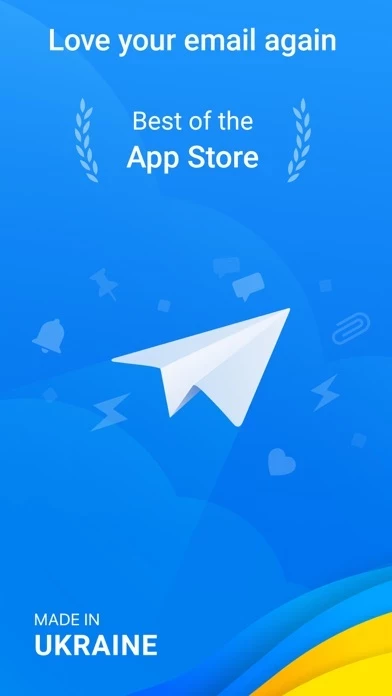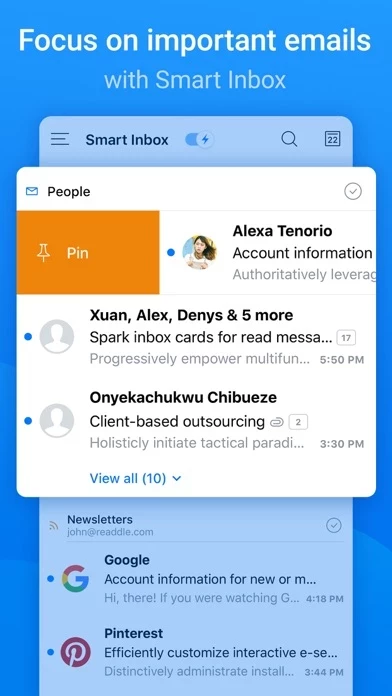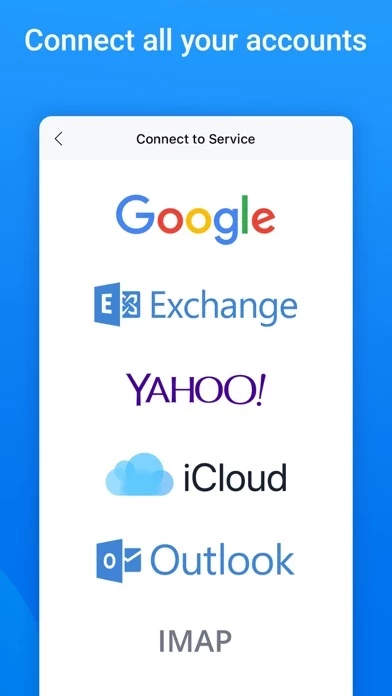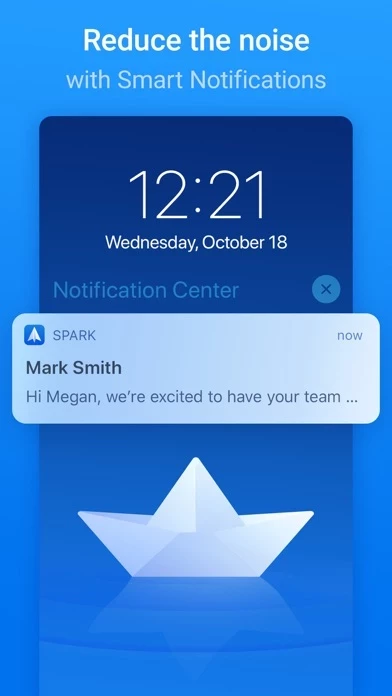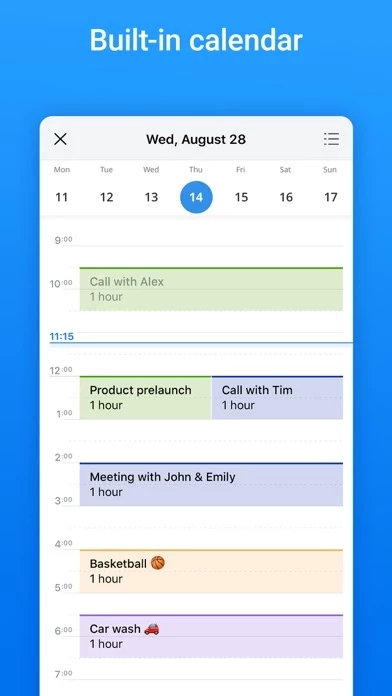Spark Mail + AI: Email Inbox Software
Company Name: Readdle Inc.
About: Readdle is a developer of iOS productivity apps such as Spark, Documents, Scanner Pro, PDF Expert
and Calendars 5.
Headquarters: Folsom, California, United States.
Spark Mail AI Overview
What is Spark Mail AI? Spark is an email app designed for professionals and their teams. It offers a modern design, fast and intuitive interface, collaborative features, and automation to provide a truly personal experience. Spark has been recognized as the "Best of the App Store" by Apple and praised for its simplicity, depth, and polish by FastCompany and TechCrunch.
Features
- Dark Mode: A carefully selected color scheme to help users work better at night and save battery life.
- Smart Inbox: Categorizes new emails into Personal, Notifications, and Newsletters to help users quickly see what's important and clean up the rest.
- Private Discussions: Allows users to invite teammates to discuss specific emails and threads, ask questions, get answers, and keep everyone in the loop.
- Shared Inboxes: Enables users to handle an inbox together with multiple people, assign emails like tasks, set deadlines, and track progress.
- Real-time Collaboration: For the first time ever, users can collaborate with their teammates using a real-time editor to compose professional emails.
- Scheduled Emails: Users can schedule emails to be sent when the recipient is most likely to read them, even if their device is turned off.
- Snooze Emails: Users can snooze an email and get back to it when the time is right, across all their Apple devices.
- Natural Language Search: Powerful search functionality that makes it easy to find any email using natural language.
- Smart Notifications: Filters out the noise and notifies users when an email is important, saving them from notification overload.
- Powerful Integrations: Integrates with Dropbox, Box, iCloud Drive, and more to take productivity to the next level.
- Built-in Calendar: A full-featured calendar that works right in the email app to help users always be on top of their schedule.
- Secure Links: Users can create secure links to a specific email or conversation and share them on Slack, Skype, CRM, or any other medium to collaborate around it.
- Quick Replies: Users can love, like, or acknowledge an email in an instant with just a tap.
- Customizable Experience: Users can customize Spark to work as they do, deciding which swipes do what, what cards are shown, and how many emails they want to see.
Official Screenshots
Spark Mail AI Pricing Plans
| Duration | Amount (USD) |
|---|---|
| Monthly Subscription | $7.99 |
| Yearly Subscription | $48.99 |
**Pricing data is based on average subscription prices reported by Justuseapp.com users..
Product Details and Description of
Spark brings the best email experience for professionals and their teams. Effortless, beautiful, and collaborative. "Best of the App Store" – Apple "It's a combination of polish, simplicity, and depth" – FastCompany "You can create an email experience that works for you" – TechCrunch **Beautiful and Intelligent Email App** We are building the future of email. Modern design, fast, intuitive, collaborative, seeing what’s important, automation, and truly personal experience that you love - this is what Spark stands for. **Dark Mode** We've carefully selected the colors to help you work better at night and save battery life. Select the Dark or a truly Black mode in Personalization settings > Appearance. It’s available for all iOS Spark users. **Farewell to Busy Inbox** Smart Inbox lets you quickly see what's important in your inbox and clean up the rest. All new emails are smartly categorized into Personal, Notifications, and Newsletters. **Discuss email privately** Invite teammates to discuss specific emails and threads. Ask questions, get answers, and keep everyone in the loop. **Shared Inboxes** Spark lets you handle an inbox together with multiple people, assign emails just like tasks, set deadlines, and track progress. No email will slip through the cracks! This feature is invaluable for small teams like info@, sales@, or support@. **Create email together** For the first time ever, collaborate with your teammates using a real-time editor to compose professional emails. **Schedule emails to be sent later** Schedule emails to be sent when your recipient is most likely to read them. It works even if your device is turned off. **Snooze That One For Later** Snooze an email and get back to it when the time is right. Snoozing works across all your Apple devices. **Find Any Email In An Instant** Powerful, natural language search makes it easy to find that email you're looking for. Just search the way you think and let Spark do the rest. **Get Notified About Important Emails Only** Smart Notifications filter out the noise, letting you know when an email is important, saving you from notification overload. **Powerful Integrations** Integrate Spark into your workflow and take productivity to the next level. Supports Dropbox, Box, iCloud Drive, and more. **Built-in calendar** A full-featured calendar works right in your email to help you always be on top of your schedule. Create events easily using natural language. **Create links to email** Create secure links to a specific email or conversation. Share the link on Slack, Skype, CRM, or any other medium so your team can see it and collaborate around it. **Sign Off With A Swipe** Before you send an email, quickly swipe to choose the right signature for the occasion. **Email with Emotion** Quick Replies get the point across with just a tap. Love, like or acknowledge an email in an instant. **Email Never Looked This Good** That terrible mess in your inbox is now replaced it with a beautiful, threaded message design. **A Truly Personal Experience** Customize Spark to work as you do. You decide which swipes do what, what cards are shown, and how many emails you want to see. You’ll love your email again! Read more about our Terms of Service and Privacy Policy here: https://sparkmailapp.com/terms https://sparkmailapp.com/privacy If you need us, you can always find us at [email protected]
Top Reviews
By WorkingIntheCloud
I Love This App
I’ve pretty much tried all of the email apps for iOS and while I use google business in chrome with a lot of plugins on my desktop, this is my new go to mobile email productivity booster. I was a long time user of Newton but when they “shut” it down I switched to Spark. It has enough features that I can duplicate much of my workflow from Gmail on Chrome. There is a subscription component but that is basically for teams and collaboration not for the email component. The basic free subscription to those features is enough for me but if I can get more of my team using this, I wouldn’t have a problem upgrading to the paid tier. At first I thought, “why would I want to take communication out of the email channel” but it actually works. I can pin the email, collaborate on the question/task without the noise of email. Think of it at a basic level like a Slack channel built into the email. I was over moving to a mobile email app and having the product discontinued or acquired (yes, I’m talking about you Mailbox). Readdle isn’t a one trick pony and has a broad app ecosystem. Needless to say, I highly recommend this app.
By Rowan28549
This app has changed the way I deal with email.
I used to always feel the need to get my inbox down to having zero unread emails, going through each one (however unimportant) and deciding whether or not to sort it into a folder, keep it in my inbox, or delete it, and going through my emails became a big way for me to procrastinate and waste time. I now use Spark across all my devices, and I love that there isn’t that little red bubble displaying how many unread emails I have in the corner of the app icon – my “email anxiety” has pretty much disappeared :) I love how easy it is to scan through multiple emails at a time, and the search function is great (accurate and super fast). The only (very small) thing I wish were different is that I would like to be able to more easily permanently change if a certain type of email from a company or organization is specifically a Newsletter or a Notification, and that the system could learn from my preferences and improve how it organizes my incoming emails. But overall, fantastic and beautifully designed app.
By Ken Bagby
My Selected Mail App
I have tried many email apps as an alternative to a rather bland, but stable, Apple Mail. Purchased many; they looked so good. But every one developed one or more operational issues where I had to abandon them. I needed an iOS app which had a Mac app. When Spark came around, it just clicked. Features were great, functionality good, and was mostly, but not always, stable. This forced me to consider and then actually abandon Spark. Each time, I gravitated back to Apple Mail where the same blandness frustrated me. Communicated with Readdle and went back to Spark with numerous updates. Finally settled on Spark and it has mostly been wonderful to work with. An occasional quirk makes me wonder but still I stay. It is free but that isn’t the criteria which makes them my go-to Mail App.....I would gladly pay $20 or so for it. I do have other Readdle apps and find them all to be outstanding. Hope this helps. It isn’t perfect; nothing is. But its functionality has won me over with their increased stability and presence of a MAC app.