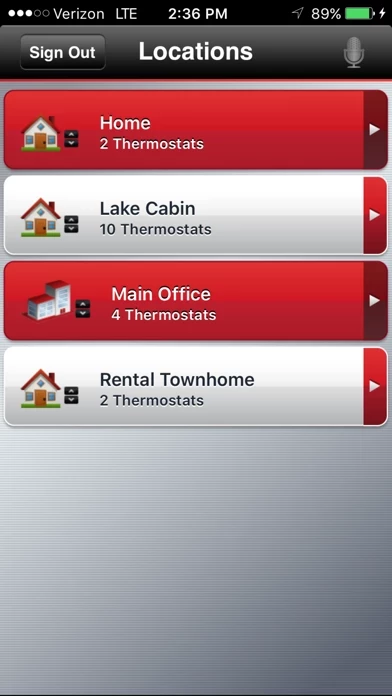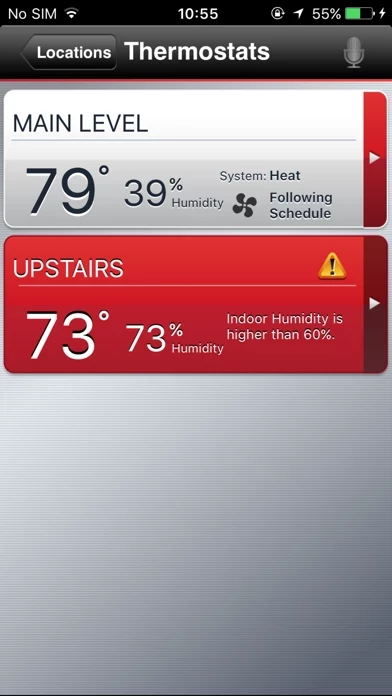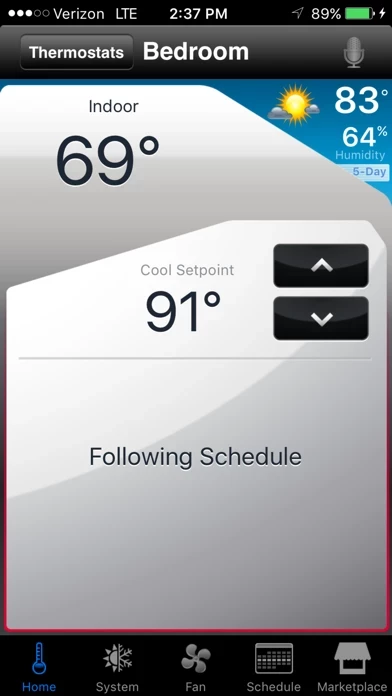I liked the Honeywell thermostat for the wi-if feature and, because you can turn the learning mode off. I am on a time of use plan, so when I set the temperature, I need it to follow the schedule I give it (not get all smart about it and pre-cool before the off peak hours start, as that is not useful). I wanted a WiFi unit to check the temperature during the day, when I am at work. (Sick dog at home, can’t handle the AZ summer heat without proper AC, and outages are common during the monsoons). TotalConnectCom can get glitchy where you either cannot log in or cannot communicate with the thermostat, but it resolves itself by the next day. However, recently there was a power outage, and the WiFi router restarted. No matter how many times I follow Honeywell’s instructions to reconnect the unit to the WiFi, TotalConnectCom says it needs to reset. Now the unit itself says it is connected with the WiFi, and TotalConnectCom can see the room temp and the temp the unit is set too, both of which update properly in TotalConnectCom throughout the day. It’s been 3 days, a hundred resets, and still not correcting. I don’t want to call the help number and get transferred to someone in another country and try to explain this to them... so I’m on the search for a brand that has a better app and still has the option to turn off the learning features.