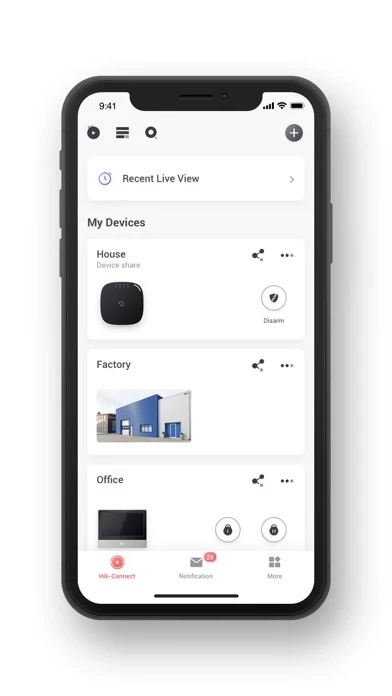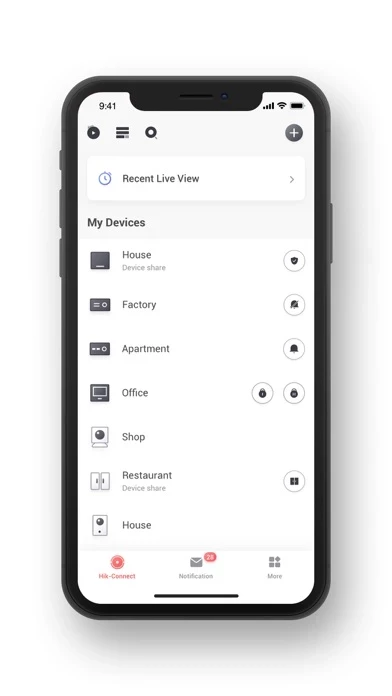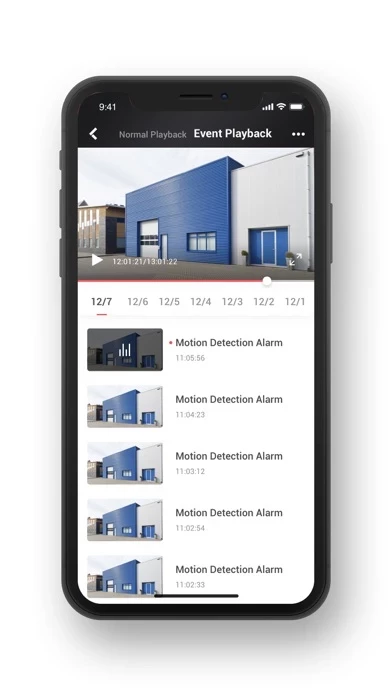I keep on making the mistake of updating HikConnect. First, I could keep all of my cameras on HD. Yes, the cameras were choppy, but I prefer quality over quantity. Then an update made all cameras automatically display as Basic, and I then needed to set them to HD every time I switched cameras. So I tried contacting the company through the feedback feature in HikConnect . No reply.
Now, this most recent update only displays one camera and I must manually add each camera EVERY time I want to see my cameras. Close out of HikConnect ? Add each camera again. Maybe I want to multitask, and according to Hik-connect I lose connection for a bit? Oh, that's means I need to login again to Hik-connect, and I then need to add each camera, again. I can't view the cameras I have installed immediately when I need to. Please, change HikConnect back to what worked before. This current version is not an upgrade.
Ultimately, considering I bought my system to use on my mobile devices (like anyone else living in the 21st century), I would not recommend others buying Hikvision products until they fix the very methods you must employ to use those said products. A hi-def CCTV system is only worth buying if it's hi-def and a CCTV system. Not mobile friendly = not a CCTV system worth buying in my book. I'll wait to buy any more cameras (have 6, need 10 more) until this gets fixed.